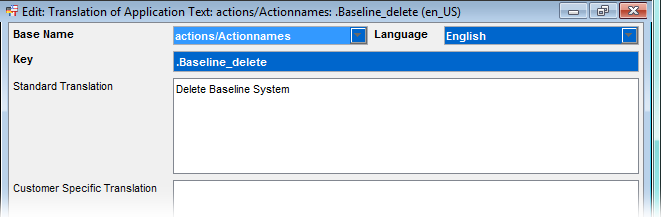Action Customizer
In the Action Customizer you can define translations of names of actions used in menus, action buttons and the sidebar. The translations are stored as 'translations of application text'.
To manage translations in the Action Customizer:
- Open the Action Customizer and switch to the 'Actions' tab
- Locate the action whose name is to be translated and click the 'Translate' button on the right of the 'Actions' tab
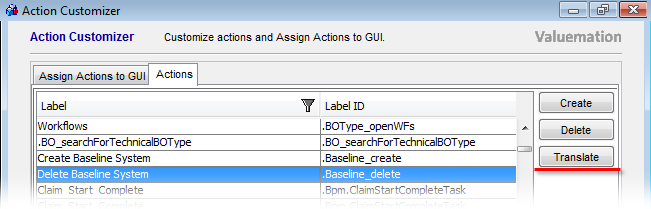
- The 'Translations of Application Text' catalog opens pre-filtered so that it contains only the relevant translation(s). If no translations existed for the selected action, new default translation objects are automatically created. These translation objects do not contain any actual translations, the translations need to be specified.
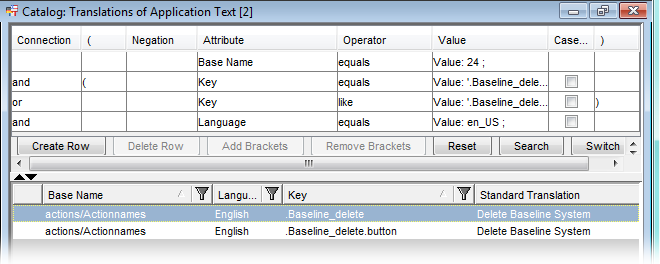
- Edit the existing translations or specify translations for the automatically created new ones. To do so, double-click a translation object in the 'Translations of Application Text' catalog to open it in the editor and specify its 'Standard Translation' and/or 'Customer Specific Translation.