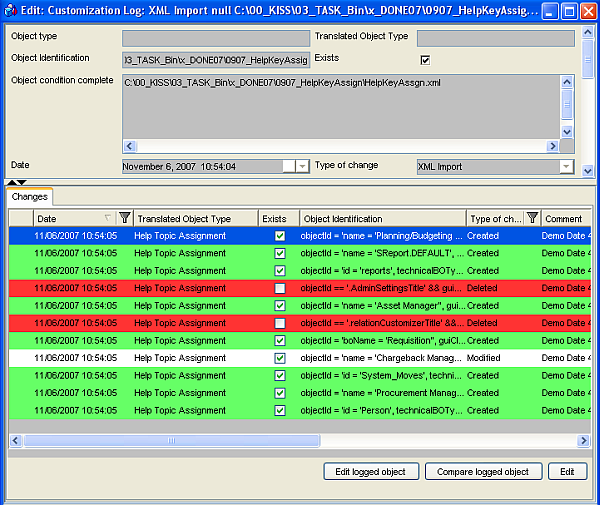Logging of XML Import
If logging of imported files is enabled in 'Global Settings/Customizer Settings' (which is the default state), then XML import also gets logged in the 'Customization Log' catalog.
One XML import action results in two types of log entries:
- one entry of the 'XML Import' type of change - this type of entry is signified by yellow background color.
- entries for each individual import element
The 'XML Import' log entry is special in some respects:
- Double-clicking the entry opens it in the 'Customization Log' editor (double-clicking entries of other types opens the object affected by the logged change in an appropriate editor.)
- The 'Customization Log' editor contains a referenced catalog of imported items
- The 'Object Condition' field displays information on the imported file and file location.
For example, let's try and import some help topic assignments and see how this import is displayed in the customization log:
- Make sure 'Log imported files' in 'Global Settings/Customizer Settings' is set to 'True'.
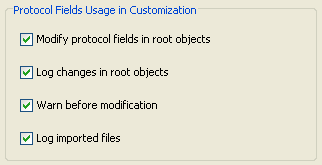
- Use the 'Import' function from Valuemation main menu, locate a suitable xml file (in our example we have used 'HelpKeyAssgn,xml' previously created by exporting new help topic assignments) and import it. Valuemation importer window displaying the result of the action will open.
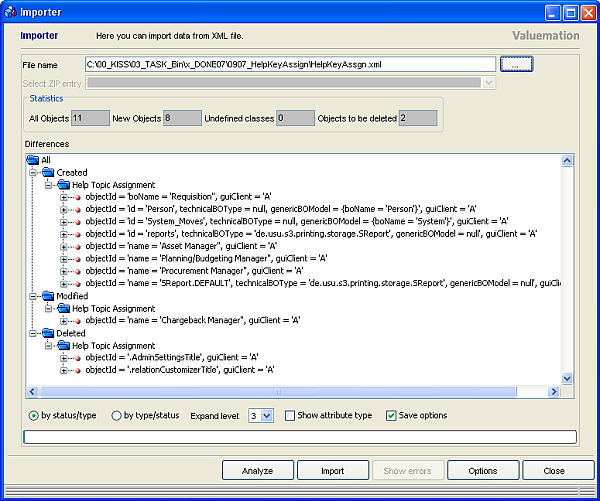
- Having inspected the result, close the window and open the 'Customization Log' catalog. The yellow background of the 'XML Import' new log entry should be easy to spot. Note also the new 'Help Topic Assignment' log entries stemming from the import.
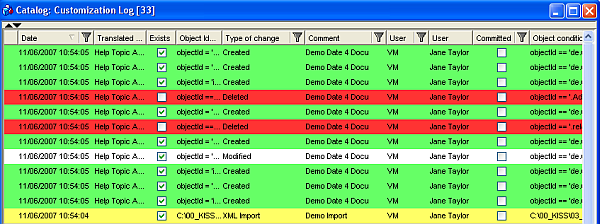
- Double-clicking the 'XML Import' log entry opens it in the 'Customization Log Editor'. The editor contains a reference list of changes resulting from the import.