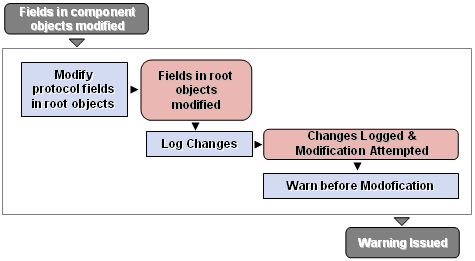Settings
Settings concerning logging of changes in technical business objects can be found under Settings/Global Settings/General/Customizer Settings.
The following settings apply:
Setting |
Meaning |
Modify protocol fields in root objects |
Select this check box to turn on PROPAGATION of changes from component technical objects to root technical objects. See How it Works for an explanation. |
Log changes in root objects |
select this check box to turn on LOGGING of the root object changes (either propagated from the component objects or made directly in the root object) |
Warn before modification |
select this check box to turn on NOTIFICATION OF PAST CHANGES - warning messages displayed whenever a user tries to modify a technical object which has been modified by a different user or with a different purpose. See Use: Notification of past changes for an explanation. |
Log imported files |
Turns on creation of Customization Log entries for each XML import. (See 'Logging of XML Import' for more information.) By default this check box is set to True. |
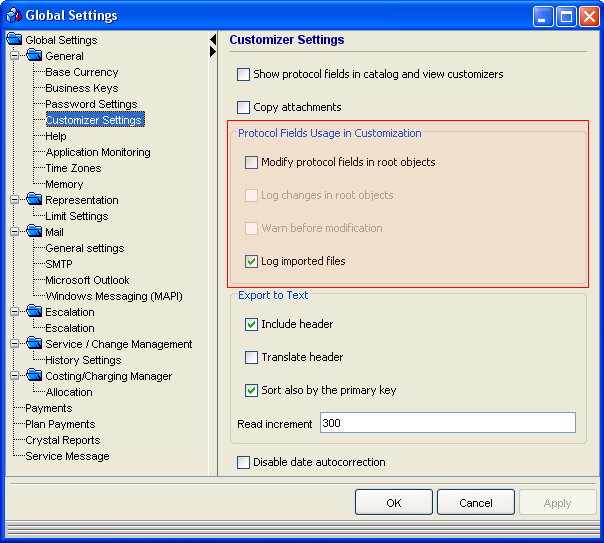
Note that setting the check boxes to true makes sense in the order in which they appear in the Customizer Settings window: