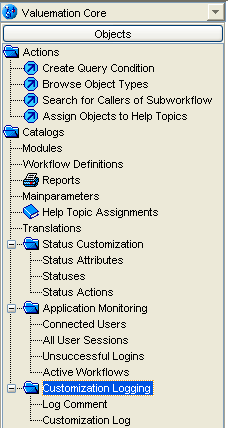Use of Customization Logging
Under the 'Customization Logging' folder of Valuemation Core sidebar you will find the following two catalogs:
- Log Comments
Comments are meant to store information about the purpose of the customization change. The most obvious purpose of a log comment is to reference the customization project under which a particular customization change is being performed.
Log comments are administered using the Log Comment catalog and editor.
- Customization Log
Changes in root technical objects are logged in the Customization Log catalog. Not only can Customization Log entries be viewed and edited here (using standard Valuemation catalog functionality such as sorting, grouping, filtering and opening an editor), but they also can be used to open the customized element directly in relevant Valuemation editor. It is also possible to compare the changes with reference compare database.