Choice Parameter - Three Scenarios
Frequently used 'Choice' parameters are parameters where the user selects from a list of available values. These parameters provide interesting possibilities from the customization point of view.
Creation of a 'Choice' parameter:
- Open an offer, go to the 'Parameters' section and click the 'Define Parameter' button.
- The 'Define Parameter' editor opens. Select 'Choice'.
- A 'Requestor will select from' section is added to the dialog. Select 'Values or Objects'.
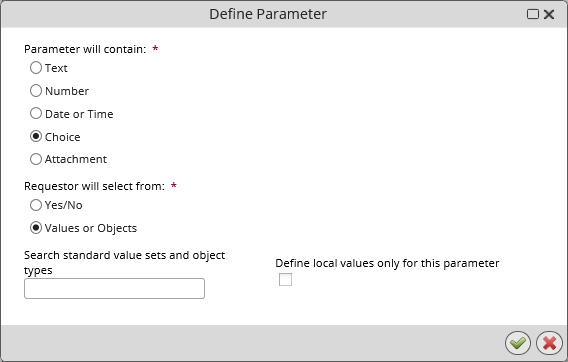
- Selecting 'Values or Objects' in the 'Define Parameter' editor initiates two options:
Search standard value sets and object types
A parameter values can be based on a value set or on existing object type.
Two types of value sets are commonly used: Standard Parameter Value Sets - pre-defined value sets created specifically for use with shop parameters, Core Value Sets - value sets defined by Value Set customization in Valuemation Rich Client and used throughout the application.
A parameter based on an object type draws its values from individual instances of the object type.To search for a suitable value set or object type, type a search term in the 'Search standard value sets and object types' text field and click 'Ok'. A browser filtered to display all matching value sets and object types opens. Select one item and click 'Ok'.
If no search term is entered and 'Ok' clicked, all available parameter sources will be offered.Define local values only for this parameter
Instead of using existing value sets or object types, a set of new values can be defined for the parameter.
To do so, select the 'Define local values only for this parameter' check box and click 'ok'. The 'Define Local Value Set' editor which opens is a starting point for local value set definition.
Choice Parameter Scenarios
The following three use case scenarios exist when it comes to 'Choice' parameters:
(A) A suitable value set or object type exists: use the value set or object type "as is" or modify it - see below for details.
(B) A suitable value set or object type does not exist and there is no need to create it for global reuse: use the 'Define local values only for this parameter' option.
(C) A suitable value set or object type does not exist and it makes sense to create it for global reuse: create a standard parameter value set.