Main Concepts
Parameters and Parameter Sets in an Offer
![]() Products or services offered in the Shop are a GUI representation of request items created on the basis of an offer.
Products or services offered in the Shop are a GUI representation of request items created on the basis of an offer.
![]() Parameters are defined as 'Parameter Definitions' assigned to the offer, these definitions are instantiated as actual parameters assigned to request items during request item creation from the offer.
Parameters are defined as 'Parameter Definitions' assigned to the offer, these definitions are instantiated as actual parameters assigned to request items during request item creation from the offer.
![]() An offer can have one parameter definition or, as is usually the case, a set of several parameter definitions .
An offer can have one parameter definition or, as is usually the case, a set of several parameter definitions .
To simplify the text in this chapter, the expressions "parameter definition" and "parameter definition set" are often replaced by "parameter" and "parameter set".
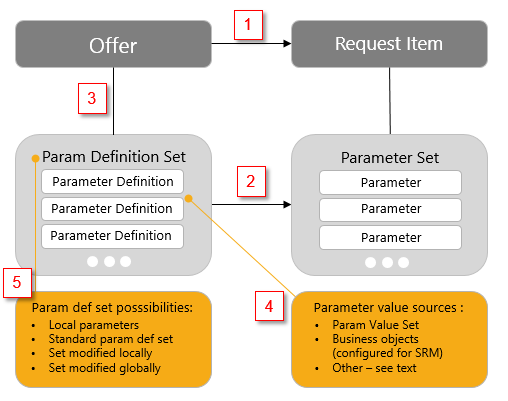
Refer to this image for concepts described in the text.
Parameters versus Parameter Sets
- One parameter represents one custom field added to the shop. Functionally related parameters are organized into so called parameter sets, one offer can have only one parameter set.
- Parameters usually draw their values from shared parameter value sets or preconfigured sets of business objects. Alternatively, "local" values for use specifically by the given parameter can be specified
 .
. - Parameter sets can be defined as either "local" or "standard" (see below for explanation). Standard sets can be made local and then modified for use with a particular parameter
 .
.
Local versus Standard
The distinction between "local" and 'standard" parameters/parameter sets relates to the following existing scenarios:
- The administrator/catalogue manager defines shop parameters specifically for a given offer where additional information is needed. The term 'local' is used for such parameters and parameter sets.
- The administrator/catalogue manager creates parameter definition sets and parameter value sets for re-use in multiple offers. The term 'standard' is used in such case.
- Additionally, a high-level administrator may preconfigure the functionality for use by other administrators/catalogue managers who can then add shop parameters in a streamlined, no-hassle fashion. See topic 'How to Simplify Working With Parameters' for more information.
Local or standard parameter set?
- Local set
The set belongs only to one offer - the offer in which it was created by adding individual parameters.
- The set can be freely changed within the offer.
- The set cannot be reused by other offers.
Use: If a special, one-of-a-kind offer is created, then a local parameter set is sufficient.
- Standard set
A set of parameters specifically created for reuse by multiple offers.
- The set cannot be freely changed within the offer.
It can, however, be either
- made local, i.e. copied to the offer as an 'unlinked' copy and then changed only for the offer,or
- edited globally, thus influencing all other offers using the same set
Use: If different offers require the same parameter set and it is necessary or beneficial to ensure parameter sets "unification", standard set is the solution.
Note that it is not possible to combine standard parameter sets. If a combination of parameters found in individual sets is required, the set(s) need to be made local and combined/modified manually.
- The set cannot be freely changed within the offer.
Note: parameter value sets versus core value sets
The two types of value sets are similar in their use but they are administered differently:
- Core value sets can be administered only in Valuemation rich client. Core value sets are "global" value sets used in many places throughout the whole application.
- Parameter value sets can be administered in the web client. Unlike core value sets they can hold images, descriptions and other attributes. They are currently used only for shop parameters.
Parameter value sets can be standard or local. Core value sets behave as 'standard', there is no such thing as a 'local' core value set.
Recommendation for starting out with shop parameters
When beginning to use shop parameters:
- Start with local parameters and/or parameter sets
- If central administration of parameters for multiple offers is required, then create suitable standard sets.