Sidebar
Expand and collapse the Sidebar using the arrow button located at the top of the sidebar tiles. If collapsed, only the icons of the sidebar sections are visible. If expanded, also the text labels are available on the individual Sidebar sections next to the buttons.
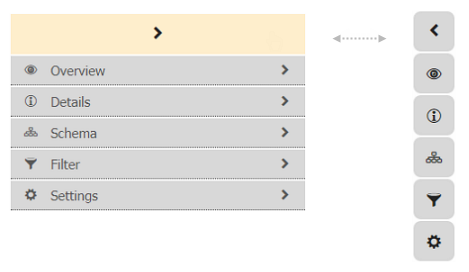
The Sidebar contains the following sections:
Note: The Sidebar expands automatically if you select any of the icons.