Schema
The Schema section shows the structural definition of relations and allows you to control the display of nodes and their attributes belonging to this relation in the Visualizer View.
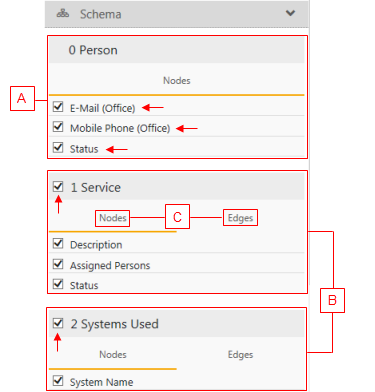
The Schema Section consists of the following components:
- (A) The root node tile contains a list of defined attributes with adjacent check boxes.
- (B) Tiles which represent the child nodes consist of the name of the node and the Nodes and Edges tabs. On the Nodes tab, you can see a list of defined attributes belonging to the selected child nodes. On the Edges tab, you can see edge labels if they have been defined.
- (C) Using the individual check boxes, you can enable or disable the visibility of individual nodes (all nodes belonging to the selected relation) and their attributes in the Visualizer View.
Note: The root node cannot be disabled.
|
See the 'Using Schema' topic to learn how to work with the Schema section.