Details
The Details section provides detailed information on the currently selected node in the Visualizer View. Note that the Details section shows more details than what you can see on the actual node.
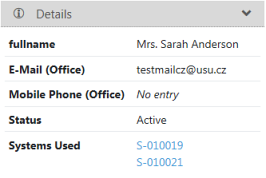
- As you click among nodes in the Visualizer View, the Details section refreshes automatically with details for the currently selected node.
- Depending on the selected node, you can see not only the node attributes but also links to the related nodes. If you click a related node, you will navigate automatically to this node in the Visualizer View.