Settings
The Settings section allows you to make some specific settings in the Visualizer View.
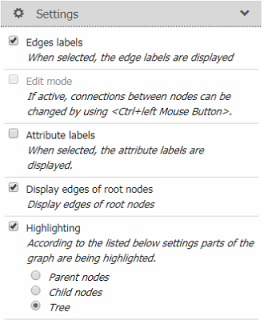
The following settings are available:
- Edge Labels
It is possible to define labels, which usually represent a certain value, on the edges of the Visualizer View. Here you can decide if the edge labels are displayed in the Visualizer View.
Note: In the initial edge label customization, you can decide if the label is to be displayed by default.
- Edit mode
If supported for the current profile, the connections between the nodes can be changed by using CTRL + left mouse button.
- Attribute labels
If selected, the labels of the individual attributes are displayed in the nodes.
- Display edges of root nodes
Allows you to hide or display the edges of the root nodes.
- Highlighting
Here you can select which part of the Visualizer View will be highlighted: Parent nodes, child nodes or the tree.
If you make your selection and mouse over the Visualizer View, the corresponding part will be highlighted.