Visualizer GUI Overview
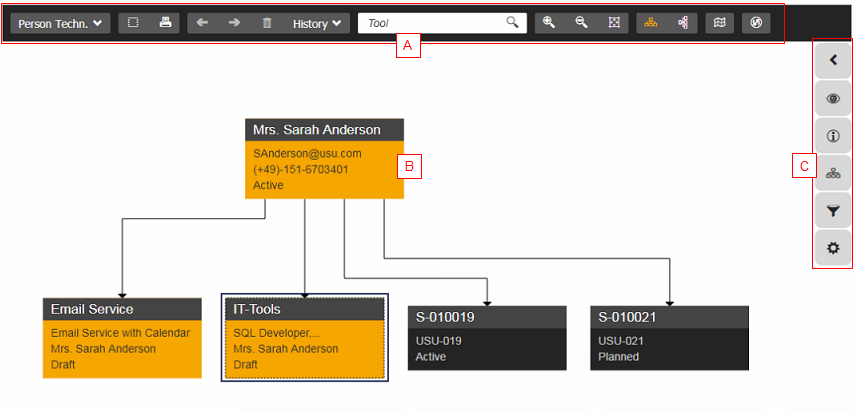
The Visualizer opens in the Workspace InfoObject in a separate window. Here you can control and work with the Visualizer View using the individual elements of the toolbar and sidebar. You can also work interactively with the Visualizer View itself, drag & move it around or call a right-click menu on the nodes.
The Visualizer graphical user interface (GUI) consists of the following components:
- (A) Toolbar
- (B) Visualizer View
- (C) Sidebar