Installation and Configuration of Valuemation Web Client
Valuemation Web Client is a web application which can be installed and run on a supported web server and then accessed from workstations through supported web browsers.
Note: The examples shown in this section relate mostly to the Apache Tomcat application server.
|
Preconditions
- The Valuemation database has to be installed on a supported database server before the installation.
- The 'Preparation for Installation' requirements must be checked.
Supported Browsers
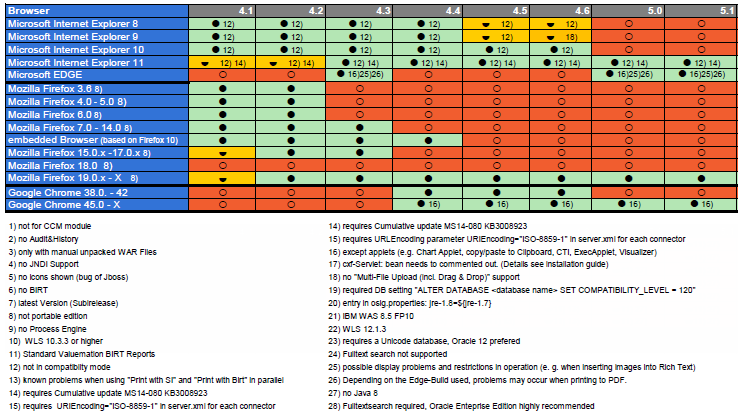
|
Distribution
Valuemation Web Client is distributed for the installation (deployment) in one compressed archive file. Since Valuemation v.4.5, there is just one *.war file for all supported application servers.
In previous versions of Valuemation, there was a *.war file for the Apache Tomcat, Tomcat IBM, Jboss and WebLogic Application Servers and an *.ear file for the WebSphere Application Server.
JAR package file is also distributed for the applications servers other than Tomcat.
|
The Role of the Installation Wizard
If you started with the Valuemation Installation wizard for the Web client configuration, the database installation as well as all the necessary configurations of the deployment file for the Application Server should have been done now.
After the configuration in the installation wizard, the *.war/*.ear file is ready for deployment.

|
First Steps
- Open the 'vmweb_X_Y_Bxyz.war' file.
(or the 'vmweb_X_Y_Bxyz.ear' file - available prior to the Valuemation v.4.5).
- Locate the key configuration files.
- Edit the files and save them with new settings.
Key Elements of the Configuration Process (for the Tomcat Application Server)
- Setting up the database connection by editing the 'dbconfig.properties' file.
- Copying the corresponding DB driver into the /lib folder inside the '*.war' file.
- Setting up the Authentication.
- Optional: Configuration of settings in the 'Web.xml' file.
- Optional: 'vmconfig.properties' file configuration.
- Optional: Valuemation specific configuration of the Tomcat application server (Java memory etc.)
- Running the Web client.