Authentication
Overview
This section covers the following areas:
- Setting the Rich and Web client database authentication. It explains how to set database credentials for the individual db sessions.
- Authentication options of the target user in different environments with a different client version.
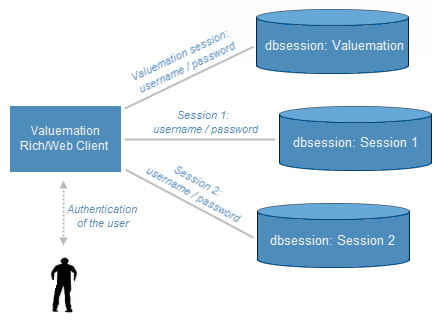
|
Before you Begin
Check that:
- The database for Valuemation exists.
- The Web or Rich clients have been installed correctly.
Key Elements of the Authentication Process
The authentication process involves the following settings:
- The database connection
It is necessary to set the connection at least to the SESSION named 'VALUEMATION'.
This is done in the 'dbconfig.properties' file.
- The 'DMBS' parameter
Valuemation uses the corresponding 'session_%DBMS%.properties' file according to the 'DBMS' setting.
- The 'session_%DBMS%.properties' file
Advanced options of the database connection and the Locking Modes can be set in this file.
- 'AuthenticationManager.properties' file
The appropriate login configuration can be set here.
- 'AuthenticationManager_jaas.config' file
Advanced parameters of the selected login configuration together with credentials for the individual database connections can be set here.