Service Availability
The 'Service Availability' attribute expresses the likelihood that the given service will be available. Service availability is expressed in percentage values. For instance, a service with service availability 100% is guaranteed to be always available, a service with service availability 50% may ba available only half of the time.
When a service comprises of a number of subordinated services, service availabilities of individual subordinated services need to be taken into account. Several methods of determining the resulting service availability exist. Attribute 'Availability Calculation Method' specified for the parent service determines which method calculating its availability from subordinated service availabilities will be used.
The 'Service Availability' and 'Availability Calculation Method' attributes can be found in the 'Business Impact' tab of the 'Service Instance' editor.
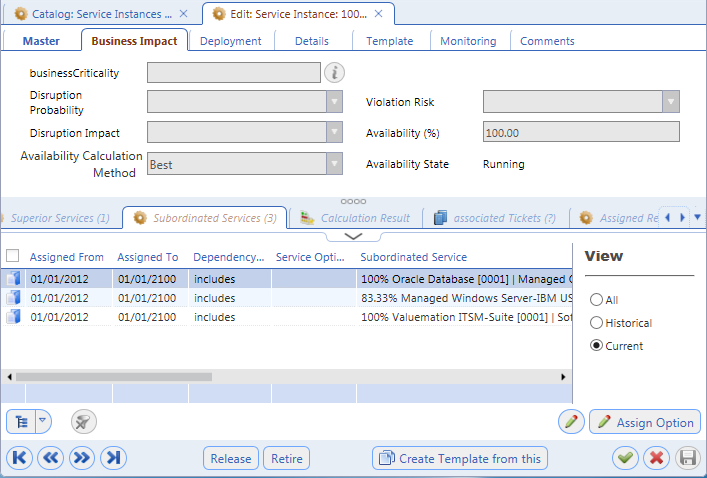
Availability Calculation Method
The following availability calculation methods can be used for a service comprising of two or more subordinated services:
- Best
Parent service availability equals to the best value of subordinated services availabilities. For instance, if a service comprises of three subordinated services with service availabilities 70,80 and 90%, parent service availability will be 90%. This calculation method is likely to be used with subordinated services which can substitute one another.
- Worst
Parent service availability equals to the worst value of subordinated services availabilities. In the example with subordinated availabilities 70,80 and 90%, parent service availability would be 70%. This calculation method is likely to be used with subordinated services with a 'linear' functional structure where the 'weakest link' determines the outcome.
- Weighted
Parent service availability equals to the weighted average of subordinated services availabilities. For this method to be applicable, weights of individual subordinated services within the parent service must be specified. The weight of a subordinated service expresses how crucial the subordinated service is for the parent service availability. The weight is determined by attribute 'Aggregation Weight' of the service-subordinated service linking object. This linking object can be opened for editing by calling the 'Assign Option' action in the 'Subordinated Services' reference catalog.
For instance: A parent service 'X' comprises of three subordinated services 'A', 'B' and 'C':
'A' - Availability = 70%, Weight = 10%
'B' - Availability = 80%, Weight = 20%
'C' - Availability = 90%, Weight = 70%
If 'Weighted' availability calculation method is used, then overall availability of the parent service 'X' is:
AvX = (0.10)(70) + (0.20)(80) + (0.70)(90) = 86
The availability of a parent service resulting from a multi-tier structure of subordinated services will be the result of availabilities gradually calculated in a bottom-to-top direction.
Availability Simulation
The 'Availability Simulation' functionality makes it possible to simulate disruptions to a service's availability and evaluate their impact on superior (parent) services. Availability simulation is available if a service is opened for editing from catalog 'Service Availability Simulation'. The Service editor contains the following additional fields:
- Availability Simulation
Use this field to enter the "simulated" availability value. For instance, simulate service outage by entering 'Availability Simulation' = 0
- Availability State Simulation
The field displays the 'state' equivalent of the simulated value.
Note that while 'Availability' value of a service is calculated from its subordinated services availabilities and thus cannot be entered manually, the 'Availability Simulation' field allows for arbitrary values to be entered.
Using Availability Simulation
- Open the 'Service Availability Simulation' catalog
- From the catalog, open the service whose impact on other superior services is to be simulated
- Simulate limited service availability by entering a corresponding value in the 'Availability Simulation' field.
- Observe value changes in the 'Simulation...' columns of the 'Superior Services' reference catalog at the bottom of the editor.