Business Partner Assignment Actions
Business partner assignment actions can be used to assign new business partners to already created service instances. They also make it possible to assign business partners in different roles than the default 'Consumer' role always created by the instantiation wizard.
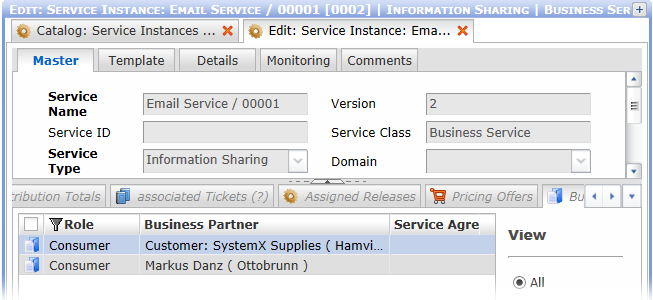
Business partners assigned by the instantiation wizard receive the 'Consumer' role.
The following business partner assignment actions can be called from the service instances catalog:
- Assign Business Partner as provider...
The action opens a window which can be used to assign an additional business partner to the service instance for which the action is called.
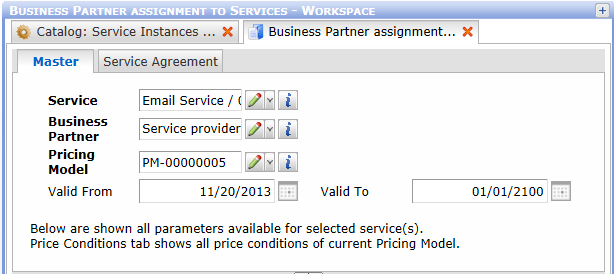
The 'Assign Business Partner as provider...' action called for the 'Email Service' instance depicted in the previous image.The business partner assigned by this action receives the 'Provider' role.
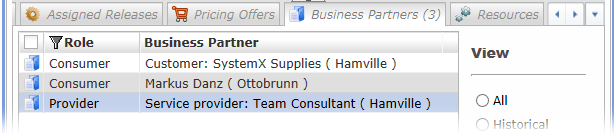
A new business partner has been added in the 'Provider' role. - Assign Business Partner as consumer...
The action opens the same window which can be used to assign an additional business partner. The partner assigned by this action receives the 'Consumer' role.
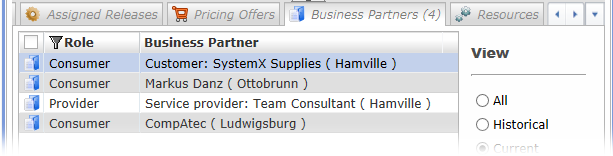
Another business partner in the 'Consumer' role added by the 'Assign Business Partner as consumer...' action - Assign Business Partners...
The action enables assignment of one or more business partners to one or more service instances (unlike the two previously described actions which allow for the assignment of only one business partner at a time).
Note that if the action is used on multiple service instances, all of them must be in status 'Approved' and the selection must not contain instances included in one another.
The action calls the instantiation wizard. Upon finishing the wizard the modified service instances are displayed in an 'Instantiated Services' catalog from which actions 'Choose Service Agreement' and 'Print Service Agreement' can be called for them.