Service Resources
A service instance usually needs to be assigned resources designated to perform the service. The assignment and administration of designated service resources is done in the 'Resources' tab 'Service Instance' editor. The tab contains a reference catalog of resources assigned to the service instance. One resource can be used with more than one service instance, a service instance can - and usually will - have more than one resource.
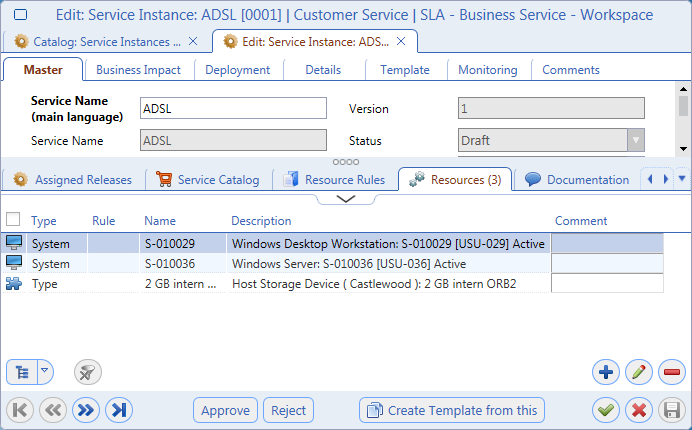
Assigning a Service Resource
- Locate and switch to the 'Resources' tab at the bottom of the 'Service Instance' editor.
- Call the 'Assign' action in the tab (right-click context menu or the 'plus' button).
- A browser window with object types available for assignment to a service instance opens. Supported object types are: Component, Component Type, System, System Type. Select one of the object types and click 'Ok'. Multi-selection is not possible in this step.
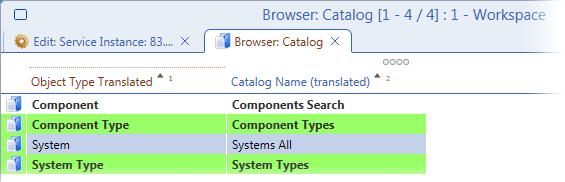
- A browser window with objects of the selected object type opens. Select one or more objects and click 'OK'.
- The selected objects have been assigned as resources to the service instance.
Each row in the tab represents one 'Service Instance - Resource' linking object. 'Name' and 'Description' have been taken from the assigned object. 'Comment' can be added by inplace editing in the comment field.
As an alternative to direct assignment of resources to a service instance, it is possible to specify conditions for selection of resources from the supported object types. These conditions are called 'Resource Rules'.