Resource Project (RM Project)
Resource Project represents a real-life task or a sequence of tasks from the view point of resources allocation. For example, the development of a new software version could be considered a resource project to which the necessary resources must be allocated and their utilization planned (reserved).
A resource project can be based on a ticket, a process instance or a generic business project. An independent resource project not based on any other Valuemation object can also exist. For example:
- Solving a ticket can be considered a resource project. In such case, the resource project will be based on the ticket. Information contained in the tickets will be copied to the resource project and expanded with data and relations necessary for resource management.
- A process instance, for example a 'normal change' process of the Change Management can be considered a resource project. Such resource project will be based on the process instance, data from the process instance will be copied to the resource project and expanded with data and relations necessary for resource management.
- The Planning/Calculation Manager uses objects of the 'Project' type. These objects can be used to hold information pertaining to any business project: responsible personnel, start/end dates, budgets etc. If a resource project is based on a business project, the wide scope of information contained in the business project can be shared by the resource project.
- A resource object does not have to be based on an existing Valuemation object of other type. This way it is possible to create, for example, a resource project for preliminary resource allocation and expand the data by assigning it to a business project later.
See also topics 'Create an RM Project'.
The Resource Project Editor
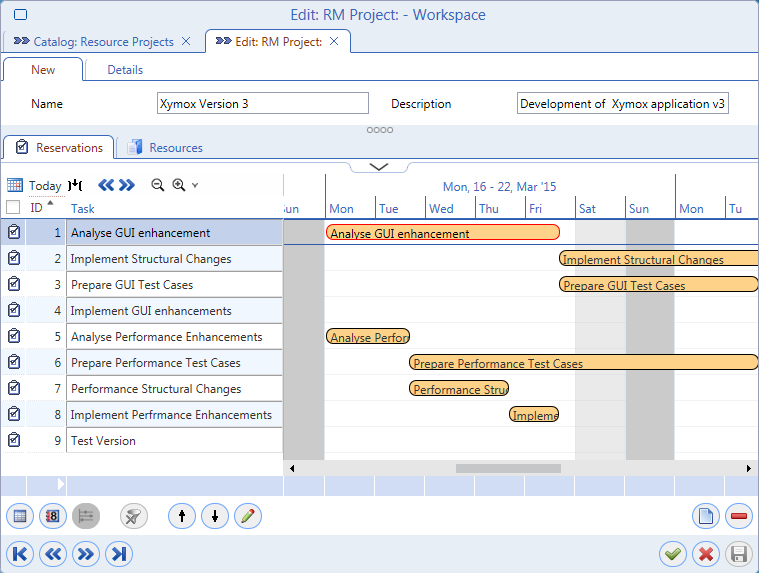
The Resource Project editor contains the following elements:
- New
Tab containing information specific to the Resource Project (Name, Description)
- Details
Tab containing information taken over from the object on which the resource project is based: Project, Ticket, Process Instance
- Reservations
The main function of a resource project is the administration of reservations performed in the 'Reservations' reference catalog. The 'Reservations' reference catalog of the resource project you can:
- Use action 'Create task' to create a new reservation assigned to the resource project
- Use action 'Remove reservations' to delete the assignment of the selected reservation to the resource project
- Use actions 'Add resources' and 'Del resources' to administer resources of the selected reservation directly from the reference catalog
- Use actions 'Add predecessors' and 'Del predecessors' to administer the predecessors of the selected reservation
- Use actions 'Move Up' and 'Move Down' to rearrange the order of the reservations.
- Use inplace editing to edit reservation names (column 'Task') and duration. Duration can be specified by editing either the 'Finish' date or 'Duration', the complementary attribute gets calculated.
The 'Reservations' tab can be viewed in three modes: table view, calendar view and timeline view. See also topics 'Create and Manage Reservations' and 'Predecessor Reservations'.
- Resources
A resource project needs to have available resources allocated. In the 'Resources' reference catalog of the given resource project you can:
- Assign: assign an existing resource to the resource project
- Edit: open the linked resource for editing
- Create: create a new resource and have it automatically assigned to the resource project
- Remove: remove the assignment of the resource to the resource project
The 'Resource View' action opens a new window enabling resource usage analysis - the 'Resource View' editor.
In standard Valuemation, resource projects are administered from the 'Resource Projects' catalog found in the 'Resource Manager' sidebar.