Reservation
Reservations represent individual assignments of resources to resource projects for a specified time period.
Depending on the type of resource project it belongs to, a reservation can represent an Activity (for resource projects based on tickets) or a Task (for resource projects based on process instances). It is also possible to create a reservation which assigns a resource to a resource project without a link to an activity or task. These reservations are referred to as 'independent reservations'.
- Reservations are assigned to resource projects. One resource project can have more than one reservation, one reservation can belong to only one resource project.
- Reservations are linked to resources. One reservation can have more than one resource, one resource can belong to more than one reservation.
- Predecessor-successor relationships between reservations can be created in order to ensure task synchronization within a project.
Note: In the application GUI, reservations are sometimes referred to as 'tasks'.
See topic 'Create and Manage Reservations' for more information on the use of reservations.
The Reservation Editor
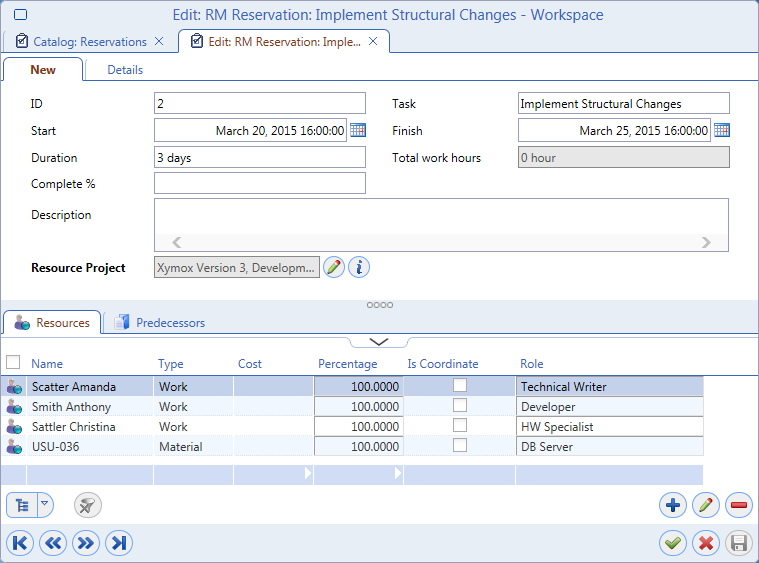
The Reservation editor contains the following elements:
- New
Tab containing main information about the reservation.
- ID - Number determining the position of the reservation in the order of reservations within the resource project in which the reservation is used.
- Task - The name of the reservation
- Start / Finish / Duration - The time period of the reservation. Calendar control can be used to enter the start and finish dates. 'Duration' value is entered including units. For example, '1 hour', '3 hours', '2.5 days'
The 'Finish' and 'Duration' values are calculated. With a set 'Start' value:
- 'Duration' is calculated whenever 'Finish' is specified or edited
- 'Finish' is calculated whenever 'Duration' is specified or edited
Note that days and hours are counted according to defined shifts. For example, if shifts are defined as weekdays from 7am till 4pm with a one-hour lunch break, then a 3-hour duration starting on Friday at 3pm will finish on the next Monday at 9am.
- Total work hours - The total length of the reservation in man-hours. The value is calculated by multiplying duration hours by the number of resources used for the reservation. For example, with 8-hour work shifts, a 2-day reservation using 2 resources will amount to 32 total work hours.
- Complete% - The degree of task completion. The information is expected to be entered manually (i.e. it is not a calculated value based on other data) and it is displayed as red 'progress' fill-in in the timeline view (the Gantt chart).
- Description - arbitrary description field
- Resource Project - reference view of the resource project to which the reservation is assigned
- Details
Tab containing information taken over from the object on which the resource is based: Task, Activity
- Resources
A reference catalog of resources booked for the reservation. (Resources are not booked exclusively, one resource can be used by another reservation in the same period of time.)
The following actions are available:
- Assign: assign an existing resource to the reservation
- Edit: open the linked resource for editing
- Create: create a new resource and have it automatically assigned to the reservation
- Remove: remove the assignment of the resource to the reservation
The 'Resource View' action opens a window for resource usage analysis - the 'Resource View' editor .
- Predecessors
A reference catalog of reservations linked as predecessors to the currently edited reservation. Predecessor-successor links are usually created in the context of an RM project (in the 'Reservations' tab of the RM project editor) but (only) in the 'Predecessors' tab the dependency type of these links can be changed.
In standard Valuemation, reservations are administered from the 'Reservations' catalog found in the 'Resource Manager' sidebar.