Resource
Resource is an entity which can be used to perform a certain task. Resources are assigned to Resource Projects and booked using the Reservation objects.
The Resource object type used by Valuemation Resource Manager acts as a pointer which references the source object and adds additional information relevant to resource planning and administration.
- The following Valuemation object types can be used as source objects:
- Person
- Support Group
- System
- Resources are classified into two types:
- Work - expected to be used with Person and Support Group resources
- Material - to be used with System resources
- Resources are assigned to resource projects. One resource can belong to more than one resource project, one resource project can have more than one resource.
The assignment of resources to a resource project forms a virtual "pool of resources" available within the particular project. Thus only resources belonging to the resource project are offered for assignment to reservations created within the project.
- Resources are assigned to reservations. One reservation can have more than one resource, one resource can belong to more than one reservation.
The assignment of resources to reservations is the core of Resource Manager functionality. See topic 'Create and Manage Reservations' and 'Analyze Resources Usage' for more information.
- A resource is assigned to a reservation in a certain 'role'. For instance, a system can be assigned as 'database server' in one reservation and as 'main processing unit' in another. Each resource can have one Default Role - a role it automatically assumes when it is assigned to a reservation.
The Resource Editor
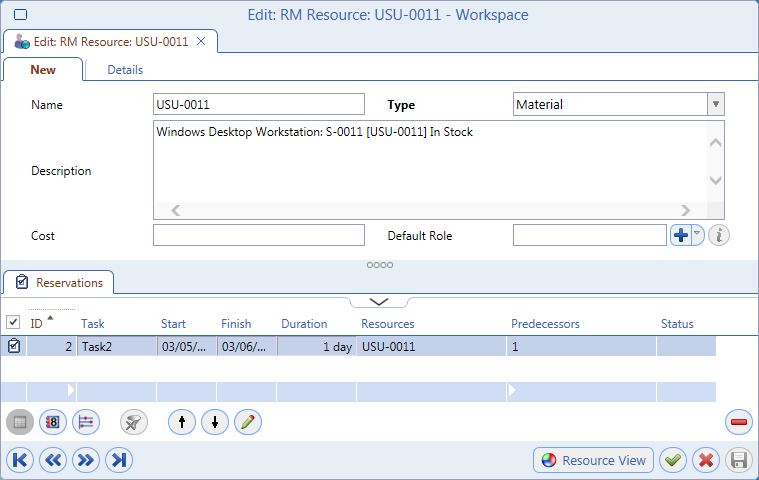
The Resource Project editor contains the following elements:
- New
Tab containing information specific to the Resource. Name, Description and the following resource-specific attributes:
- Type - type of resource categorization. Types 'Material' and 'Work' are available in standard Valuemation.
- Cost - a field to register resource cost. The value entered here serves for information within resource management only, it is not linked to other Valuemation modules.
- Default role - the role automatically used with the resource when it is assigned to a reservation. The role assigned by default can be freely changed.
- Details
Tab containing information a reference view of the object on which the resource is based: Person, Support Group or System.
- Reservations
The 'Reservations' reference catalog of the resource editor lists all reservations to which the resource is assigned. The catalog provides an overview of the utilization of the given resource.
The 'Reservations' tab can be viewed in three modes: table view, calendar view and timeline view (default).
In standard Valuemation, resources are administered from the 'Resources' catalog found in the 'Resource Manager' sidebar.