Enabling a Template for Selection
Two things determine whether an email template is offered for selection in the email editor:
- Email category classifies email templates according to their intended use. Their main function is the pre-selection of templates to be offered for selection in the email editor. For example, when action 'Send' / 'Send Survey' is called for an object of a Ticket object type, the email editor which opens offers only email templates of the 'Send Survey' category existing for the Ticket object type.
- To be offered in the email editor, the template must also have the 'Use template in Email dialog' check box selected. The check box can be found on the 'Object type' tab of the email template editor.
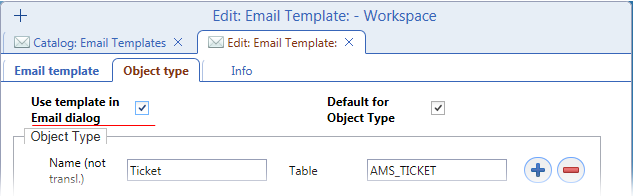
On the other hand, the check box must be cleared in a template for sending emails that are not supposed to be edited manually, e.g. templates for automatically sent status change emails. These templates are used "in the background" but are not offered for selection in the editor.