Survey Form Content
Continuing the 'Creation of Survey Email Templates' topic, the final form design might look like this:
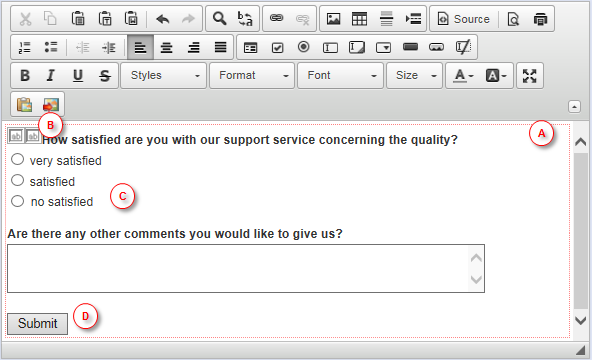
The following sums up important form elements and their properties crucial for the survey functionality:
- Inserted form (A)
The 'Action' property determines the url of Valuemation web server which will process the survey output.
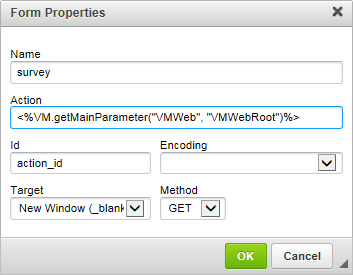
- Hidden Fields (B)
Their properties further specify the processing runlink. The 'blink' field property specifies the Valuemation workflow which generates a runlink pointing to the final processing Valuemation workflow ('IPC.runlink.answer') and feeds it with necessary data (namely parameter 'ticketMoniker' (i.e. information about the object type and its ID) and the ticket's 'personrequestedby'). This information is added in hexadecimal code to the url sent to the Valuemation web server when the form is submitted by the user.
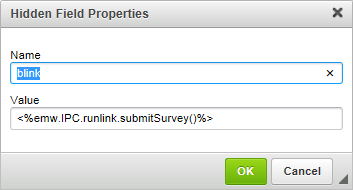
- Actual form elements (C)
Form elements which register the user's input. The data is appended to the resulting url (see B above) as parameters. Note that names of the parameters must start with the 'xparam' prefix. This is necessary for the processing Valuemaiton workflow to recognize them as parameters to process.
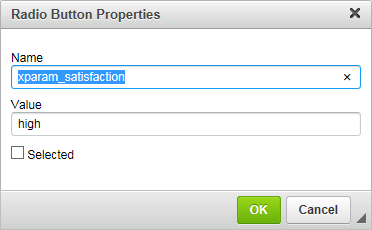
- The 'Submit' button (C)
Button property 'Type' must be set to 'Submit'.
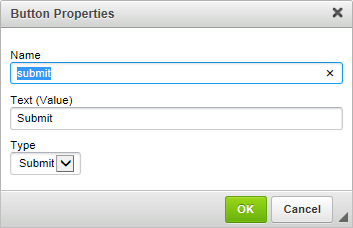
The combination of element properties results in a specific data structure sent out to the recipient.