Survey Email Preview
Each email body of the survey email can be previewed during its creation.
- With the email body opened in the editor, click the 'Preview' button.
- A catalog displaying objects of the email template's object type gets opened. Select an object as an example object for the preview and click 'OK'.
- The catalog closes and a preview of the survey email is displayed in the 'Preview' section of the email body editor.
Selection of the example object (step 2 above) is offered only when the email body is previewed for the first time since opening the editor. To select a different example object without the need to re-open the editor, click the 'Set object for preview' button.
Note that the person assigned to the example object must have a Valuemation user assigned. If the person-user assignment is missing, an error message is displayed.
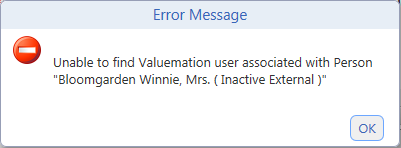
In such case either select a different example object or create the assignment in the User Manager.