Change Review
Post Implementation Review is a part of the change fulfillment process. At the change level, the review step is signified by ticket status 'Ready for PIR'. The responsible person can easily find all changes ready for review by filtering a catalog of changes according to status.
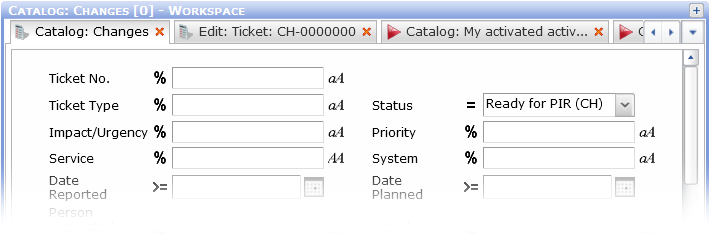
Direct prompting for PIR is done using change activities. The sequence of change activities contains review-related activity(ies).
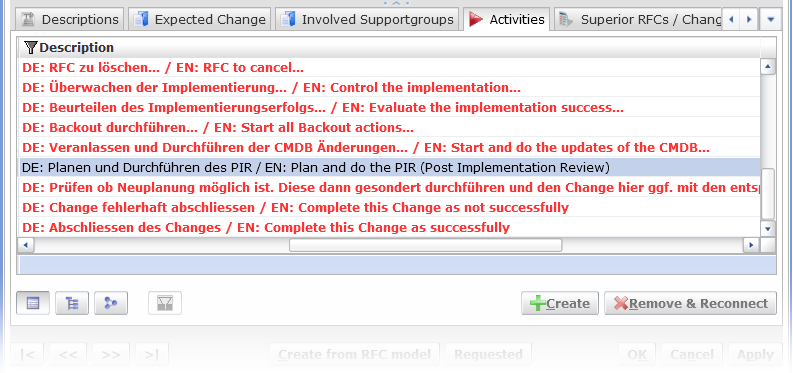
When the preceding change ticket activities are fulfilled, the review activity gets activated and members of the responsible user group find it in the My activated activities/Activated activities of my group catalog.
- Open the catalog, select the review activity and open it for editing.
- In the editor, accept the activity by clicking the Accept button. Alternatively, use the Pass on button to pass the activity on to another support group and/or person.
- Fulfill the tasks prescribed by the activity and document this fulfillment in individual fields of the activity editor. In case of the review activity this means overall examination of the ticket and its processing. Go to the Ticket tab of the Edit: Activity editor and open the ticket for editing.
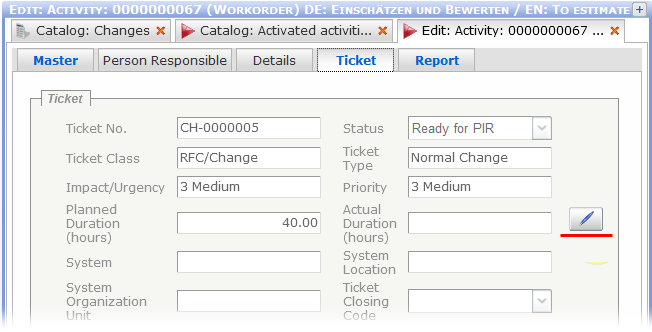
- In the Edit: Ticket editor, examine the change ticket, pay special attention to the Descriptions and Activities tab and choose one of the predefined 'Closing Codes'. Closing code categorizes the circumstances under which the change has been closed.
- Close the Edit: Ticket editor and return to the Edit: Activity editor. If necessary, provide a comment and complete the review by clicking the Complete button at the bottom of the editor.