Select Model Ticket
Role: Change Support
Process: Normal Change
Ref.-User: -REF-CHS
Model tickets of the Change ticket class act as Change Models which facilitate fast creation of change tickets. For normal change, these models also reflect different change categories, e.i. minor, medium and major change. (These change categories correspond to the selected Service Parameter - see note at the end of topic 'Create RFC (User Request)' for more information.)
Creation from an RFC model can be invoked during RFC creation:
- Click the Create from RFC model button at the bottom of the editor:
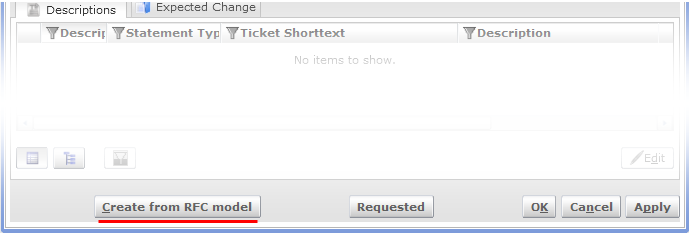
- The Browser: Model Ticket window opens.
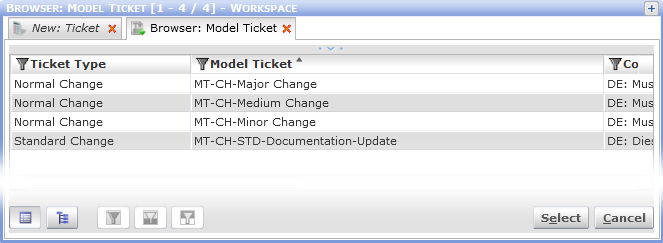
- Select a suitable model ticket and click the Select button at the bottom of the browser. The browser closes and the RFC from which Create from RFC model was called is modified according to the selected model ticket. Also, the reference catalog in the RFC's Descriptions tab is filled with predefined activities inherited from the model ticket.
Alternatively, it is possible to initiate creation of a new RFC directly based on a model ticket. This is done by calling the Create new RFC from model action.
- Click the Create new RFC from model action in Valuemation side bar.
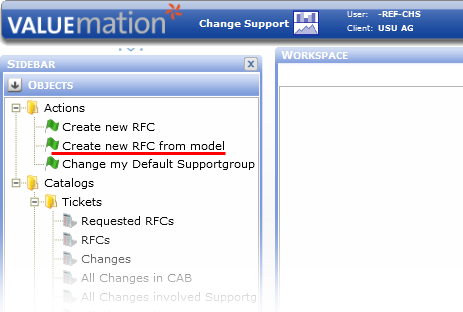
- The Browser: Model Ticket window opens. Use it to select a suitable model ticket and click the Select button.
- The browser closes and an editor for new RFC creation opens with values inherited from the model ticket selected in the previous step.