Output Samples
Depending on the template report settings or on the way of printing (see also Starting Points), the print output can have two shapes.
- Detailed view of an object:
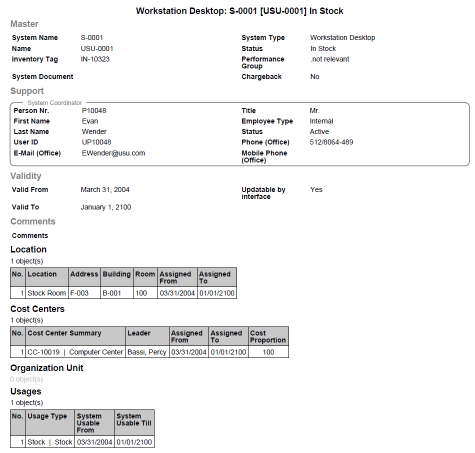
The particulars of the layout of the detailed view can be adjusted on the View Tab.
- Well-arranged table without the detail views:
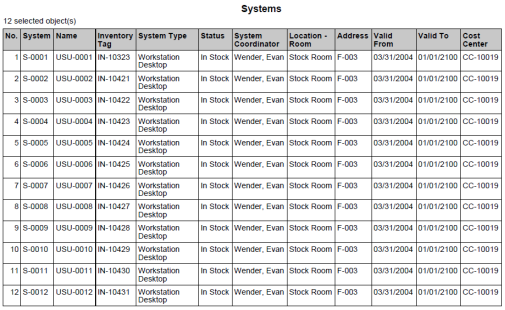
The particulars of the layout of the table can be adjusted on the Table Tab.