View Tab
On the View Tab, you can find the following items and make these settings affecting the Detailed View output:
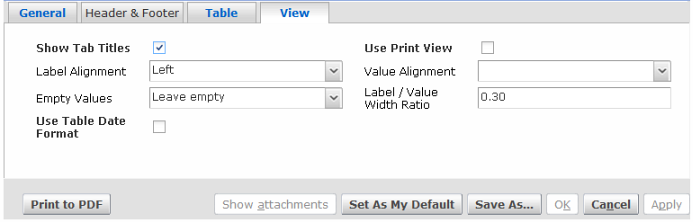
The View Tab.
Element |
Function / Meaning |
Show Tab Titles |
If selected, the top tab titles will be shown in a detail view (as the view of the object being printed has been defined). |
Use Print View |
If selected, the 'print' view will be used instead of the current view. |
Label Alignment |
Horizontal alignment of labels (names of attributes). |
Value Alignment |
Horizontal alignment of values. If not specified, values will be aligned in the same way as shown in the view. |
Empty Values |
This property defines how to show empty values. |
Label/Value Width Ratio |
The ratio between the width of a label and a value expressed as a decimal number 0-1. (e.g. the value of 0.5 means that the label will occupy the same width as the value). |
Use Table Date Format |
If selected, dates will be formatted in the same way as in tables (catalogs) - i.e. the shorter numerical format will be used. |
Note: The outline (bookmarks) is generated automatically when printing objects in detail view.