Bar Codes
A barcode is an optical machine-readable representation of text or numbers. In Valuemation, any attribute can be converted into a bar code and attached to the report. This feature may be useful when a barcode reader is used for scanning the printed output (it speeds up the whole process significantly).
Note: Barcodes can be displayed just on the PDF output. They cannot be shown on a view nor in a catalog (which applies to both the Rich and Web Clients).
To print the selected attribute as a barcode:
- Select the required attribute.
- Go to the Object Type Customizer, find the particular object type and the required attribute on the Attributes tab.
- Click the 'Edit Extended Properties' button at the bottom right-hand corner.
- Click 'Add' button to add a new property. Pick the "Bar Code Type" value and the particular barcode type from the appropriate combo boxes.
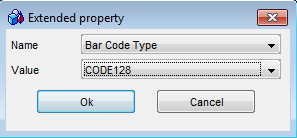
- Click 'Apply' to confirm the setting.
- Print the object type using the Print-to-PDF action. The selected attributed will appear encoded in the barcode.
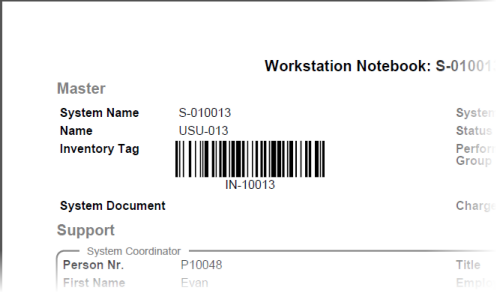
Note: Not every barcode can encode everything. For instance, certain barcodes are limited to the text or can encode strings of predefined length only. To learn about various barcodes in detail, please refer to the appropriate technical literature.