Template Workflows
A template workflow is a workflow definition which allows a customizer to modify some of its nodes' properties in the context of an action.
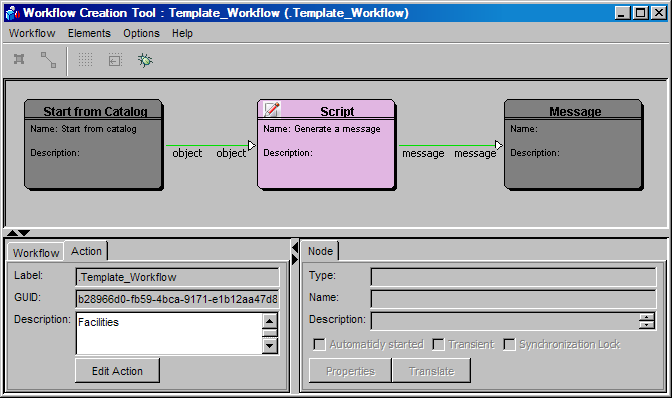
WCT - Template Workflow -> Modifying node properties in the context of an action
How it works
Every workflow used to have 1 action mapped to it. Each time you needed to use the workflow differently, for example display something different in another catalog, a new workflow had to be created (usually by copying) and mapped to a new action.
This is no longer necessary. Now you can easily customize node properties of the workflow without changing the original (template) workflow or creating a new one. These changes are stored in the action, which gets created automatically in this context.
The type of the workflow has to be set to "Template" and all the nodes , where further customization is expected, must be marked as "Customizable".
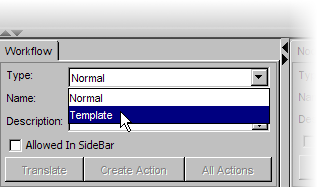
Workflow Type - "Template"
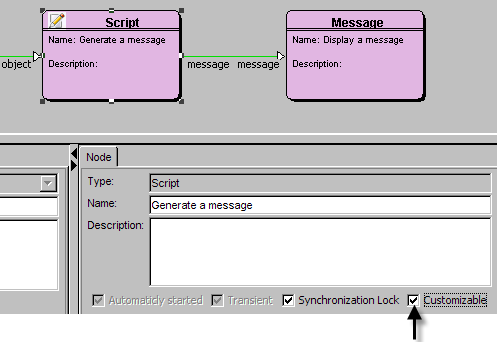
Node marked as "Customizable"
When the WCT for the action is started from the required context (for example catalog "Facilities") , a window pops up, offering the user 3 options. These are described in the Edit Workflow topic.
Advantages:
- no need to copy a workflow because a small change needs to be made (typically workflows like Search, Edit, Apply...)
- less workflows mean better maintenance. When something needs to be changed/enhanced/fixed, it is done only in one template workflow instead of multiple workflow copies
- user friendly and simple usage – even a customizer not familiar with workflow customization should be able to modify an action for a template workflow for his use case
Security
The algorithm, the right usage of activities, transaction handling etc. is hard coded in the template workflow. A normal customizer has only access to the properties of nodes marked by the WF creator as 'customizable'. This way it's prevented for a normal customizer to corrupt the workflows.
Note: Template Workflows created by USU will not be editable by customers, but they can still use them and edit WF properties in context of their actions. Customers can create their own Template Workflows.
Metamodel Check
The 'Actions' part of Metamodel check checks if no node properties exist for a node that is not marked as 'customizable'. (This could happen if node properties had been created for a previously customizable node which was then made 'non-customizable'.) In such a case, node properties are deleted (if metamodel check 'Repair' is enabled, otherwise deletion is suggested in the metamodel check log). Similarly, node properties are checked for duplicates. For each node/action combination, no more than one instance of node properties can exist. If duplicate node properties are found during metamodel check, only one instance is kept and the rest deleted (or deletion suggested, same as above).