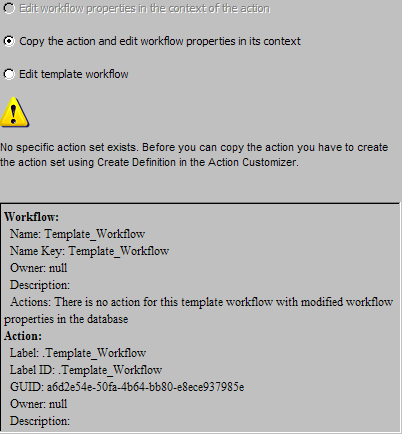Edit Workflow
When you try to edit the workflow in the context of a specific Action (for example right click on the Action button in the catalog):
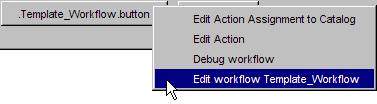
Edit Workflow
a dialog containing 3 options pops up.
What do you want to do?
There are 3 choices in this window. If there are no actions with modified workflow properties for this workflow yet, only 2 choices are available. The description of each choice is right below these radio-buttons. Every time you select an option, the description adapts itself.
Warning: Always read the description before confirming your choice!
- Edit the Workflow from the "Workflow Definitions" catalog
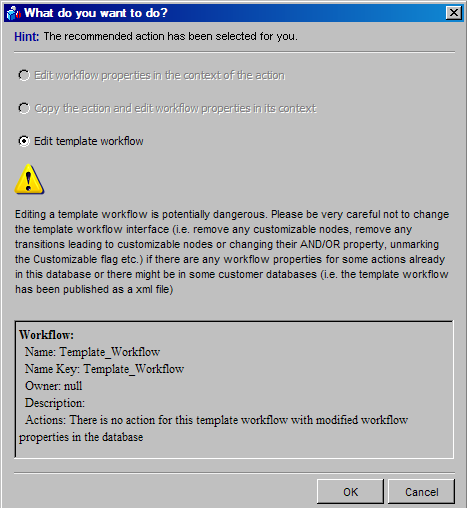
When you are trying to directly edit the workflow, there is only 1 option available. It's because you are not trying to edit it from any context of any action.
- There are no actions with modified workflow properties for this workflow yet
After creating the action set (see the Example for a more exact tutorial) all 3 choices become available:
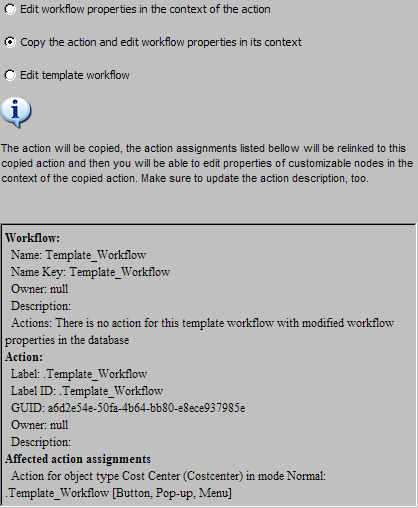
Edit workflow properties in the context of the action
The action has no workflow properties yet (it is an action which can be used for all object types). It is recommended to copy the action first.Copy the action and edit workflow properties in its context
The action will be copied, the action assignments listed bellow will be relinked to this copied action and then you will be able to edit properties of customizable nodes in the context of the copied action. Make sure to update the action description, too.Edit template workflow
Editing a template workflow is potentially dangerous. Please be very careful not to change the template workflow interface (i.e. remove any customizable nodes, remove any transitions leading to customizable nodes or changing their AND/OR property, unmarking the Customizable flag etc.) if there are any workflow properties for some actions already in this database or there might be in some customer databases (i.e. the template workflow has been published as an xml file). - There is at least 1 action with modified workflow properties for this workflow
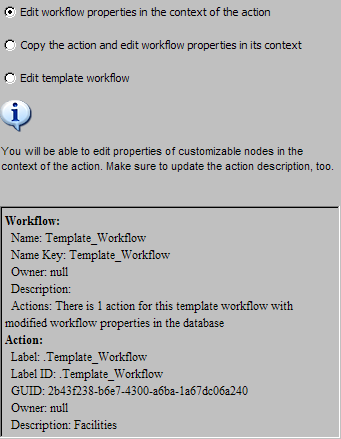
Edit workflow properties in the context of the action
You will be able to edit properties of customizable nodes in the context of the action. Make sure to update the action description, too.Copy the action and edit workflow properties in its context
The action will be copied, the action assignments listed bellow will be relinked to this copied action and then you will be able to edit properties of customizable nodes in the context of the copied action. Make sure to update the action description, too.Edit template workflow
Editing a template workflow is potentially dangerous. Please be very careful not to change the template workflow interface (i.e. remove any customizable nodes, remove any transitions leading to customizable nodes or changing their AND/OR property, unmarking the Customizable flag etc.) if there are any workflow properties for some actions already in this database or there might be in some customer databases (i.e. the template workflow has been published as an xml file). - No specific action set exists yet
Only 2 choices are available now. It's because no specific action set exists. This way only the "Edit template workflow" will work.