Structure of the Editor: The Classic View
The classic editor view consists of tabs and reference catalogs sorted in a typical manner: The upper part of the editor is structured by tabs in which you can find individual attributes of the object together with reference views of linked objects. The lower part of the editor may contain referenced catalogs which represent complex relations to other objects.
The other way of the editor display is the Section View.
How each editor looks is a matter of specific view customization in the View Customizer.
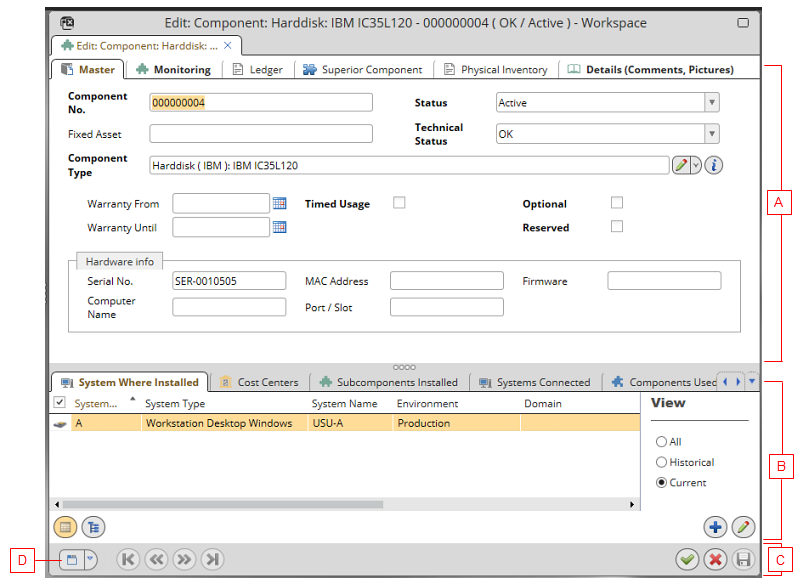
The opened editor in the classic view consists of the following parts:
- (A) Editor tabs
Contain plain attributes of the edited object and reference views of linked objects.
- (B) Reference catalogs (or Reference lists)
Show complex relations of the edited object to other objects. Each tab contains one reference list displaying collections of linked objects.
- (C) View controls
Control buttons manage the basic editor operations. Note that some control buttons may be also adjacent to an attribute field.
- (D) Editor View Switch
The switch enables enables you toggle between the Classic and Section Views.
Note: Dragging the splitters, it is possible to adjust mutual ratio between the size of the editor tabs and reference list areas.