Sections are collapsible content panels available in the editor in the web client containing either plain attributes and reference views or reference catalogs. If enabled, the number of sections corresponds to the number of tabs defined in the View Designer and by the reference catalogs added to the view in the 'Reference Catalogs' tab.
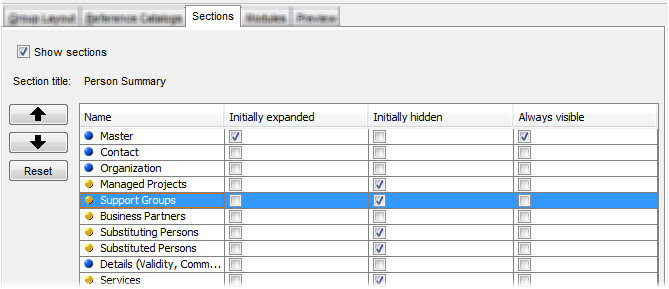
The 'Sections' tab consists of the following parts:
- The 'Show Sections' check box
If selected, the sections will be enabled in the editor.
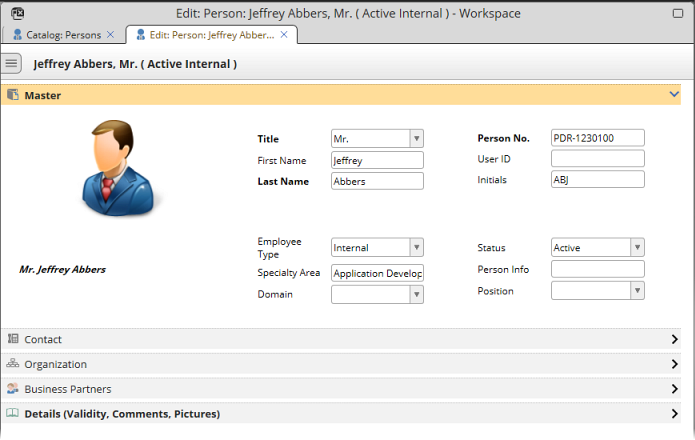
If clear, the content in the editor will be structured by the tabs and reference catalogs again.
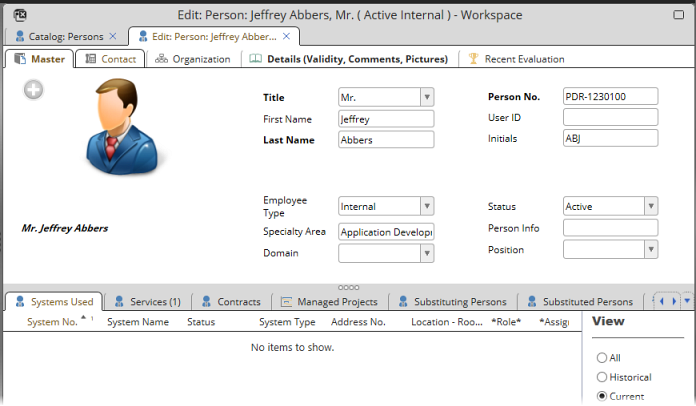
- Section Title
The attribute whose value will be used in the section title. By default, the 'descriptive' attribute will be used.
Click the attribute to select a different one.
- Up/down arrows
Enable you to sort the order of sections listed in the table in the requested manner.
Once you sort the order using the arrows, this categorization has a priority over any manual changes in the tab order in the View Designer. You can use the 'Reset' button to get back to the initial order.
- Reset
Resets the changed order of sections to reflect the order of attribute sections and reference catalog sections as specified in the View Designer in the 'Group Layout' tab and in the 'Reference Catalog' tab. When the 'Reset' button is enabled, it means that the order has been changed manually and now it is independent.
The table listing the tabs and reference catalogs contains the following fields:
- Name
The name of the tab/reference catalog.
- Initially expanded
Select if you want the tab/reference catalog (as a section) to be expanded in the editor by default.
- Initially hidden
Select if you want the tab/reference catalog (as a section) to be hidden in the editor by default. You can make the tab/reference catalog visible as a section in the editor directly in the Web client.
- Always visible
This option makes the selected tab/reference catalog (as a section) always visible. In other words, the tabs/reference catalogs with this flag cannot be hidden.
Note: This option is interlinked with the 'Initially hidden' option.
Note: The settings made in this tab are complemented by the settings in the editor in the Web Client. Please see the 'Structure of the Editor: The Section View' topic.