Structure of the Editor: The Section View
Sections are collapsible content panels which present the editor data in a limited amount of desktop space in a better way. The number of sections correspond to the number of editor tabs and to the number of reference catalogs customized for the view.
The other way of the editor display is the Classic View.
How each editor looks is a matter of specific view customization in the View Customizer.
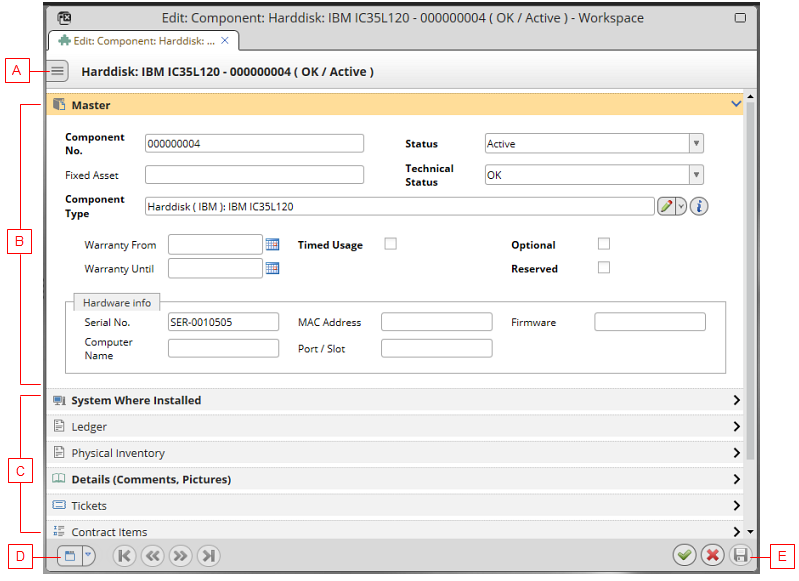
The opened editor in the section view consists of the following parts:
- (A) Section Panel
The section panel is hidden by default and appears on mouseover only.
- (B) Expanded Section
If you click a section header, the section expands. The expanded section may contain plain attributes and reference views or the reference catalog of the edited object.
Note: Some sections may be initially expanded by default.
- (C) Collapsed Section
If you click the header of the expanded section, it collapses and hides its content.
- (D) Editor View Switch
The switch enables you to toggle between the Classic and Section Views.
- (E) View controls
Control buttons enabling basic editor operations. Note that some control buttons may be also adjacent to an attribute field in the expanded section.