Reference Catalogs
Reference Catalogs are the individual tabs at the bottom part of the editor. Each Reference Catalog is a catalog displaying a collection of objects referenced by the object for which the main editor is currently opened.
Note: These catalogs are sometimes also referred to as Reference Lists.
In the example image below, the 'Components Installed' reference catalog displays all components assigned to a system. The 'View' options on the right side of the tab determine the history aspect of the reference view.
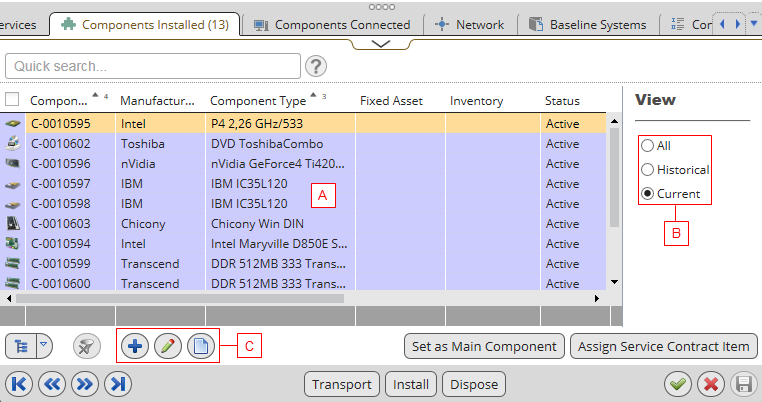
Reference list provides the following features within its parts:
- (A) Catalog
The actual catalog of linked objects displayed in a table view.
- (B) View History radio buttons
The View radio buttons are used to filter the catalog of linked objects according to the time-related validity of the link. The radio buttons then have the following meanings:
- All
Catalog displays both currently assigned objects and objects which were assigned in the past.
- Historical
Catalog displays only objects which were assigned in the past (the Current date falls after Assigned To).
- Current
Catalog displays only currently assigned objects (the Current date falls between Assigned From / Assigned To).
See the 'History aspect of the reference view' paragraph at the end of this chapter for more information on possible complexities.
- All
- (C) Reference list controls
Function buttons at the bottom of the tab. Which buttons are found here depends on customization (see the Action Customizer chapter for details).
Usually the following standard actions will be present:
- Search
Opens a catalog of target objects for selection of an object to be linked.
- Edit
Opens an editor for the linked object currently selected in the catalog.
- Create
Opens an editor for a new target object creation.
- Remove (not shown in the picture above)
Unlinks the currently selected target object.
- Search
Note that it is possible to have the number of referenced objects displayed on the reference catalog labels. This feature can be activated / deactivated in the View Customizer.
Note: In the Valuemation lingo, reference lists are sometimes also referred to as "to-many-views". Despite continuous efforts to standardize the terminology, this term may still be used in some places throughout Valuemation documentation.