Editor Tabs
Two types of fields can be found in the editor:
- Plain Attributes
Most fields in the tabs reference attributes of the business object which is being edited. By editing these fields you change the object's attribute values or, put simply, alter the information stored in this particular object.
Depending on the editor customization, an attribute field may be a straightforward text field or one of standard controls such as List Control, Choice Box, Radio Buttons, Date Calendar etc. See View Customization for more technical information.
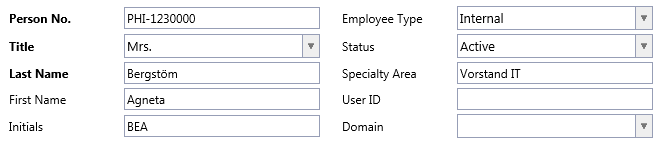
Grouping the fields into tabs prevents screen clutter and enables their logical visual organization. In the example image above, the Edit Person editor has general person attributes spread over two tabs (General, and General 2), remaining tabs are devoted to important link objects, and the last one contains a text field for miscellaneous comments. The number of editor tabs and their content can be customized using the Group Layout tab of Valuemation View Customizer.
- Reference View
Some tabs contain so called Reference Views. Reference View is a small view, usually consisting of a handful of fields only, used to display the "source" object data contained in a linked "target" object.
Fields in the reference views cannot be used to change or enter data directly. To do so, an editor for the referenced object must be opened.
Note: Technically speaking, Reference Views represent an n:1 relation between the source and target object type. This type of relation links several objects to one object. For instance, several persons can belong to one department. The key to the department business object is an attribute in the Person business object. For details, see also the Managing Relations chapter.
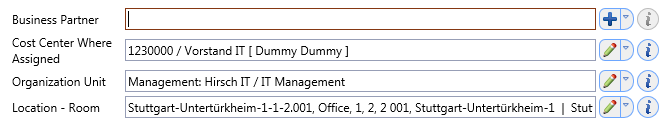
Note: Do not get confused by the fact that it is possible to type in the fields. When typing in the fields, you are using them as search fields in order to find an object to be linked.