Managing Views
Views are custom-defined forms meant to present the data contained in one Valuemation object in a meaningful and well-arranged way.
Views have the following functions:
- Object display and editing
Views represent the most user-friendly way of viewing already existing data and their potential modification.
- Data entry
Views are used for entering new data. This can be additional information about objects already existing in the database or new objects creation. Checks can be performed to ensure data consistency and compliance with business rules in use.
- Simple Search
Simple search is a term used in Valuemation for a user friendly way of searching in catalogs. For this functionality special views can be defined. These views usually contain a limited number of fields most likely to be used to perform regular searches. They then get displayed in the upper part of a catalog window as an alternative to the Complex Search option. For more information, please refer to the 'Searching and Filtering in Catalogs' topic.
Note: What is called a 'View' in Valuemation may be referred to as a 'Form' in the general database language.
|
Views and Catalogs
There is a fundamental difference between a catalog and a view: The catalog is used to display a collection of all objects of one object type. The view displays just the data contained in one of the objects of the same object type.
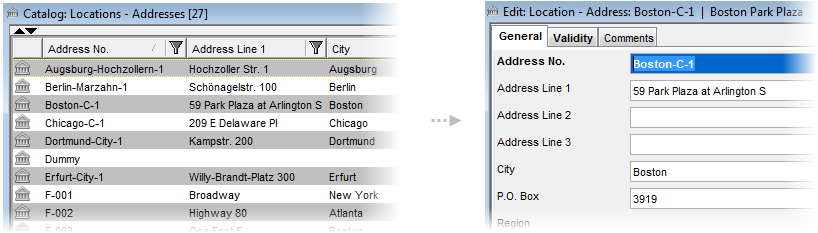
Compare the View of the particular object opened from the 'Location - Addresses' catalog (which is based on the 'Facility' object type) with the object itself listed in the catalog.
Example:
The 'Facility' object type is meant to store information on company buildings or building complexes. Each particular building (or building complex) then represents one object of the Facility object type.
For the object type, a number of catalogs and views may be defined.
- Catalogs will be used to view listed collections of Facilities (all data on all facilities, all data on all facilities in a given area, a limited selection of data on all facilities etc.).
- Views will be used to display and edit single objects of the Facility object type. Different custom-defined views may be used for different purposes (browsing objects with full information given, basic data entry with limited number of fields used, advanced data entry etc.).
Every object type should have assigned a default view. This view will be used for objects of this object type if no other setting is made. An object type will often have a special view for the 'Create' operation. Many objects will also have reference views which are smaller views containing a handful of attributes. These reference views are used in views of other object types when an object of this object type is referenced.
Note: Reference views cannot contain an attribute of the rich text type.