Calling the Customization Browser
The Customization Browser can be started in the following way:
- Pull down the 'Customize' menu.
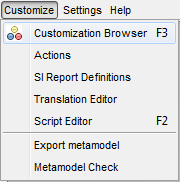
- Select 'Customization Browser'.
The Customization Browser appears.
Quick access:
- Press 'F3' anyplace in Valuemation.
The Customization Browser appears.
Alternatively, it is also possible to call the Customization Browser:
- From the catalog
- Right-click on the opened catalog to call the catalog context menu.
- Select 'Customization Browser' from the 'Customize' menu to call the Customization Browser.
- From the editor
- Right-click on an editor to call the editor context menu.
- Select 'Customization Browser' from the 'Customize' menu to call the Customization Browser.