Create master and demand contract items
The master - demand contract item hierarchy brings an element of planning directly into contract management. It can be used in the following way:
- First create master contract items for contractual agreements based on planned acquisition quantities. The amount of goods pre-contracted in this way can be specified in terms of quantity or net total value.
- Then create demand contract items for gradual acquisition of the pre-contracted goods.
For example, you might create a master contract (i.e. a contract which is assigned 'Contract Header Type' whose attribute 'Show Position Type on Contract Item' = 'True') with Vendor X and within this contract specify planned acquisition of 1000 units of their iX product plus maintenance of $5000 total net value. Each of these two parts is represented by a master contract item. Gradual acquisition of thus contracted products and maintenance will be represented by demand contract items created from corresponding masters. The master contract will provide an instant overview, e.g. how much of the pre-contracted quantity has already been contracted, what quantity has already been delivered, what can still be contracted etc.
Three position types
In addition to the 'master' and 'demand' position types, a 'standard' position type also exists and can be used for standard contract items. Standard contract items are contract items which belong to the contract without forming any additional master-demand hierarchy. For example, one contract could contain master and demand contract items representing the acquisition of physical products of a certain type plus additional standard contract items representing delivery and maintenance services.
One contract may contain contract items of all three position types: master, demand and standard.
The 'Demand Positions' tab of a master contract item displays all demand contract items already created for this master contract item. To track all contract items (e.i. master, demand and standard) belonging to the whole contract, use its 'Contract Items' tab.
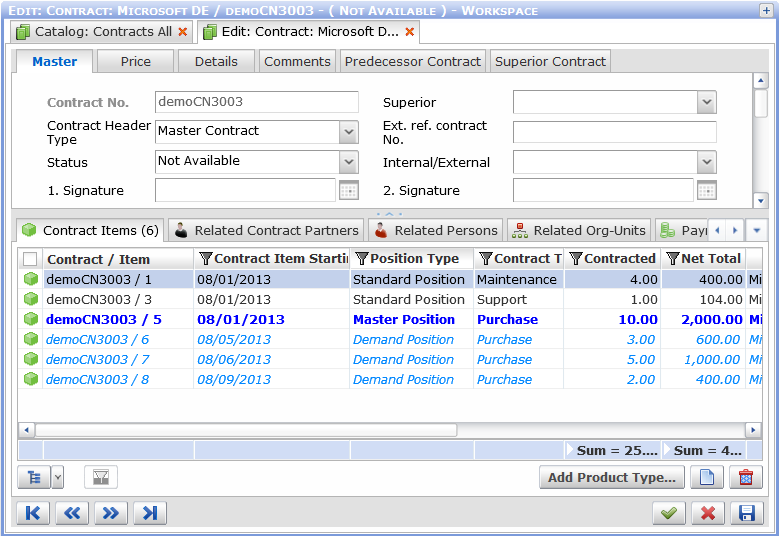
Master-Demand contract items: tracking contract items of all position types in the 'Contract Items' tab
Position Types and Incoming Goods
It is possible to set up whether master or demand contract items will be used when the 'Incoming Goods' action is called. 'Demand contract items' is the usual choice.
The setting can be made here: business view 'Valuemation Administration' / sidebar section 'Procurement Management' / Action 'Settings - Requesting & Procurement' / Tab 'Incoming Goods'
Actual use
Actual use of the master - demand functionality involves the following steps:
- Create a master contract
Create a contract of 'Contract Header Type' whose attribute 'Show Position Type on Contract Item' = 'True'. If contract header type 'Master Contract' exists in your database, using it may be the right choice.
Note: Even though all contract header types available in standard Valuemation currently have 'Show Position Type on Contract Item' = 'True', in the following descriptions we will use 'Master Contract' header type as a placeholder for all suitable contract header types.
- Create master contract item(s)
Populate the contract with contract items of 'Position Type' = 'Master Position'. Each "logic unit" of the pre-contracted acquisition (e.g. a particular product type) should be represented by a separate master contract item.
- Create demand contract item(s)
As the pre-contracted goods are to be really obtained, create demand contract items representing individual deliveries.