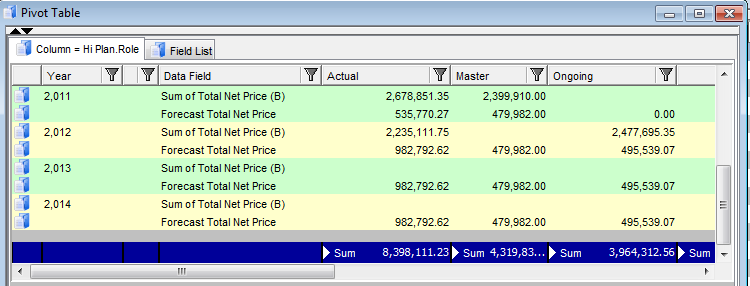Forecasting
Modification functions can be used for forecasting. In order to display data for future objects that are not present in the database we can use checkbox Show Empty Data. When the checkbox is checked, all values present in the values list of the field are shown. Due to the fact that values are usually loaded from the database there must be a way how to insert values for the future. The action 'Continue Sequence' in the List of Values serves this purpose. It creates values based on the selection - the same number of values is created as selected with distance between them derived from average distance between selected values.
Example:
Forecast of expanses for years 2002 – 2014
- Switch to the Details tab and check the "Show Empty Data"
- Switch to the Field List and double click field Year
- In the reference catalog List of Values select years 2011 and 2012
- Press button 'Continue Sequence'
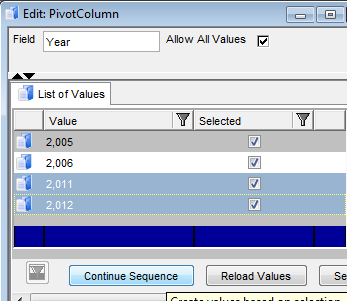
- Values for year 2013 and 2014 are created, press 'OK'
- In the Field List select Total Net Price, assign the function Sum and press button 'Data Area'
- Select Total Net Price and use action 'Copy'
- New field is created, change its name to Forecast Total Net Price
- Show data as Moving Average
- Select Year in the Base Field
- Press 'OK'
- Switch to the results and press button 'Refresh'