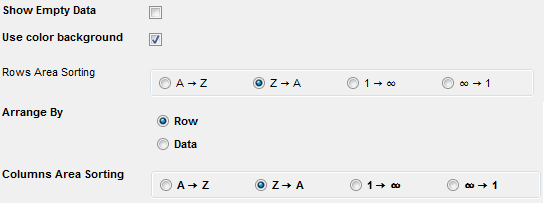Results Arrangement
Results can be arranged by the data field or by the row field. Arrangement is defined by the order of appropriate columns. When the Data Field is before first Row Field, the data field arrangement is used. When the Data Field is after the first Row Field, the row field arrangement is used.
- Drag the Data Field column to the first position in the results catalog
- Press button 'Refresh'
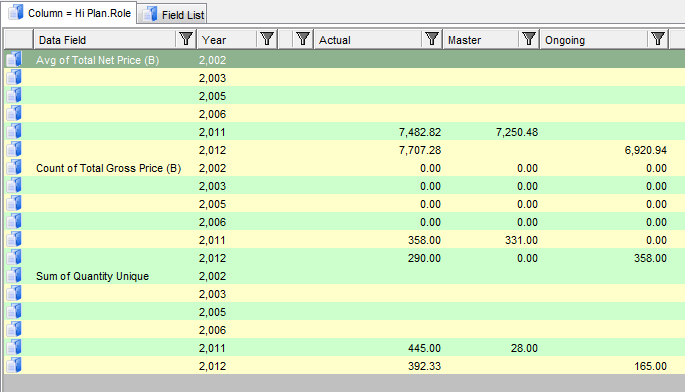
- Drag the Data Field column to the second (or third, fourth…) position
- Press button 'Refresh'
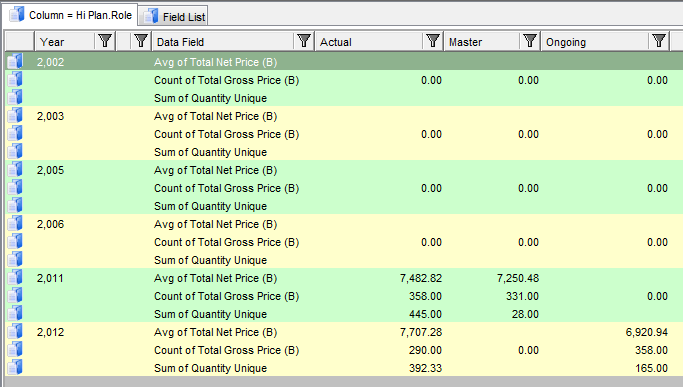
Usage of color stripes in the background is controlled by the checkbox “Use color background” in the tab Details. Once the checkbox in unchecked, the default colors for catalog are used.
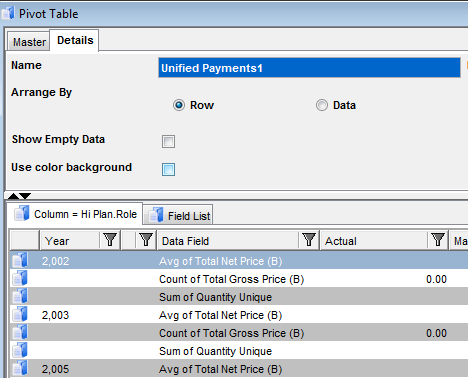
There are also some advanced sorting controls available in the Details tab: