Pivot Table Controls
The following control sets are available in pivot table editors and/or catalogs.
General controls
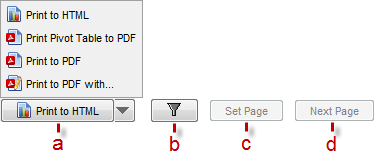
a - print the selected table to one of the possible outputs
b - modify condition for filtering of objects
c - select value of fields in page area
d - assign next value to the page area
Column = Plan
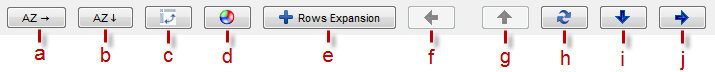
a - sort columns alphabetically descending
b - sort rows alphabetically descending
c - swap content of the row and column areas
d - regenerate charts for the selected pivot items
e - increase number of fields shown in the row area, in other words show more details for rows
f - show previous page
g - reload previous row page
h - regenerate first page in the pivot table
i - reload next row page
j - show next page of horizontal groups
Field list
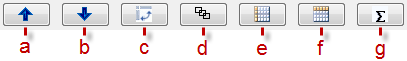
a - shift position up
b - shift position down
c - swap content of the row and column areas
d - assign selected fields to the page area
e - assign selected columns to the row area
f - assign selected columns to the column area
g - assign selected fields to the data area