Setup CTI User Settings
Action „Setup CTI User Settings“ displays an editor with CTI parameters for the currently logged on user, allowing to:
- enable/disable CTI on user level
- setup one CTI connection (plugin) per user
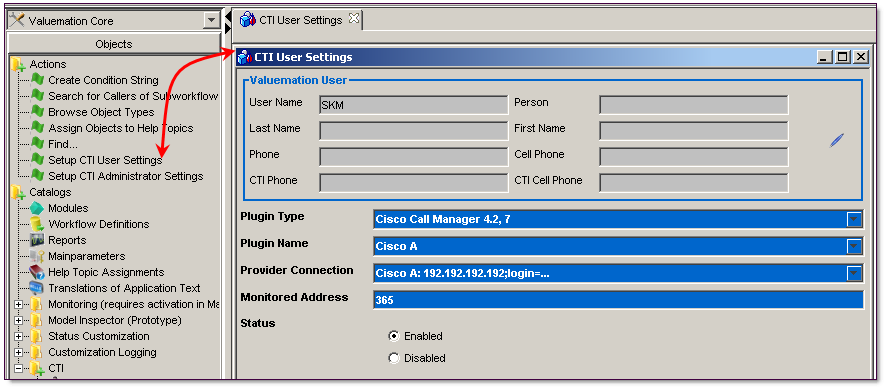
CTI User Settings can be opened by the action Setup CTI User Settings from sidebar
Use the action Setup CTI Administrator Settings to define user settings for any user.