Setup CTI Administrator Settings
Action „Setup CTI Administrator Settings“ displays a catalog with both global and user specific CTI parameters. It is used mainly to define:
- OutsideLineAccess, default value: "0"
- InternationalCode, default value: "0049"
- AreaCode, default value: "07141"
- DialCode, default value: "4867"
- WF_Connected, a name of workflow to be started on CTI connected event, default value: a workflow which has a „Start from CTI“ node (If there more then one such worklow, it is not defined which workflow will be taken as default)
The fact that CTI is enabled or disabled is indicated by a label on the catalog with parameters.
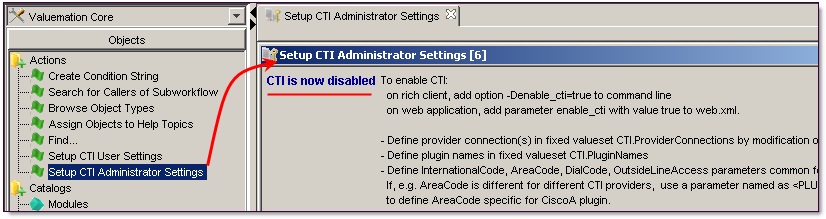
The Action „Setup CTI Administrator Settings“ can be added to sidebar Actions. It indicates whether CTI is enabled or disabled.
If some global CTI parameter is missing the action generates missing parameter with its default value. It generates location specific parameters (OutsideLineAccess, InternationalCode, AreaCode, DialCode) for each plugin name defined in CTI.PluginNames valueset. By default, they have undefined value and are not displayed in the catalog. To display hidden parameters reset filter condition in a search view.
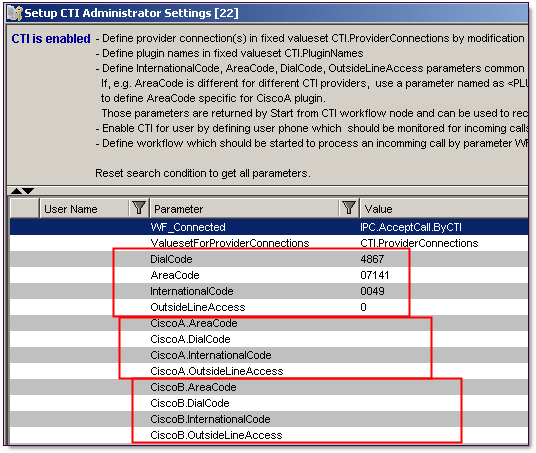
CTI Administrator Settings displaying all CTI parameters
Parameter ValuesetForProviderConnections defines a name of valueset with provider connections, which is in Valuemation standard database Valueset CTI.ProviderConnections. Translations defined for this valueset are displayed in the log instead of whole provider connection string, not to reveal user name, password, and IP address of CTI server.