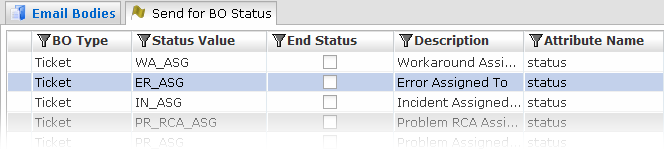Email Template Editor
The 'Email Template' editor is used to create a new or edit an existing email template.
Editor tabs:
- Email template - basic email properties (name, description, To/Cc/Bcc, email style)
- Object Type - associated object type, attributes for template use
- Info - list of useful functions and parameters
Reference lists:
Email Bodies
For a given email template, more than one email body can be defined. This way you can, for instance, create email localizations by specifying one email body for each potentially needed language. See 'Email Localization' for more on this.
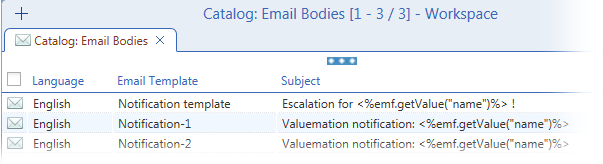
Send for BO Status
It is possible to have the email automatically sent (or opened for preview) when the source object type reaches a certain status. These statuses are administered on the 'Send for BO Status' tab. See 'Send for BO Status' for more on this.
Please note that the 'Send for BO Status' tab is available only when 'Send on status change' is enabled (on the 'Object type' tab).