Email Template Tab
The 'Email template' tab specifies basic email properties.
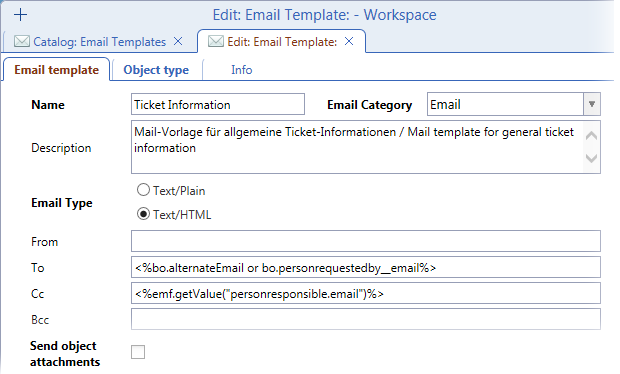
Available fields:
- Name
Name under which the template is saved.
- Description
Textual description of the template, e.g. explanation of its intended use etc.
- Email Type
Type of e-mail text - plain text or text using html formatting.
- To / Cc / Bcc
Addressee options: to / carbon copy / blind carbon copy
It is possible to either specify directly an existing email address or to use the output of one of available email functions - see 'Info Tab'. - Send object attachments
Email templates can be set up so that attachments of the Valuemation object for which an email is sent are attached to the email. Selecting the 'Send object attachments' check box enables this functionality at the email template level. See topic 'Automatic Sending of Object Attachments With Emails' for more information.