Email Templates Catalog
Existing email templates can be found in the 'Email Templates' catalog.
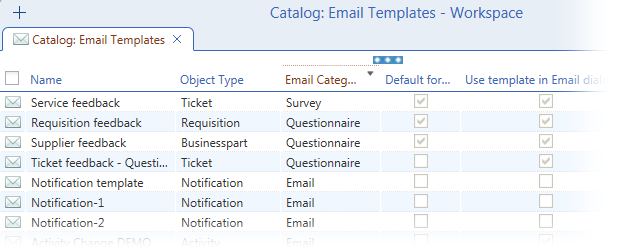
Catalog Columns:
- Name
Name under which the template has been saved (as specified on the first tab of the 'Email Template' editor).
- Object Type
Valuemation object type for which the template is to be used (as specified on the second tab of the 'Email Template' editor).
- Email Category
Email Category specifies the intended use of the email template. Three categories exist:
Email - template for standard textual emails
Survey - template for simple user response emails, see the 'Customer Survey Emails' topic.
Questionnaire - template for another type of user response emails, based on special Valuemation object types. - Default for Object Type
Specifies whether the email template should function as default template for the object type it is used for (also specified on the second tab of the 'Email Template' editor).
- Use template in Email dialog
Determines whether this template will be listed among available templates in the right-click context menu
- Description
Optional template description (entered on the first tab of the 'Email Template' editor).
Using the catalog
The 'Email Templates' catalog serves the following functions:
- an overview of existing templates
- templates administration (copy, edit, delete)
- starting point for new template creation
Actual template creation and editing is performed using the 'Edit: Email Template' editor. To open the editor:
- double-click a template in the 'Email Templates' catalog or use the 'Edit' context menu command
- use the 'Create' context menu command to open the editor for new template creation