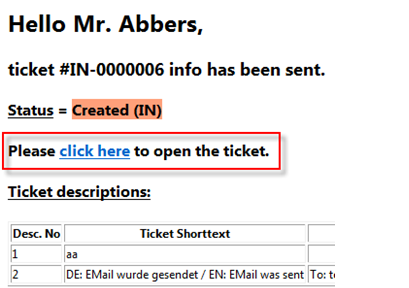Inserting a Runlink
To insert and test a runlink in the email, do the following:
- Edit the English email body and enter following text:
Please <%emw.Ticket.Runlink.EditTicket(click here)%> to open the ticket.
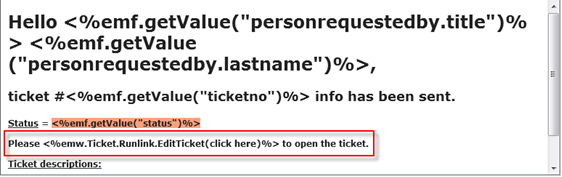
- Create an Incident again (for the same person)
- Follow the link in the incoming email to open the ticket. (You should see text 'Please click here to open the ticket' with the 'click here' part underlined and active.