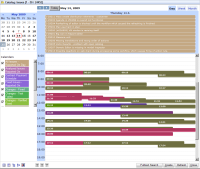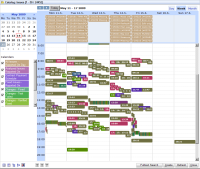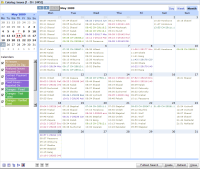Events Display
Data Area is where the actual calendar events are displayed in a calendar form.
Three display modes are available:
|
|
|
|
Displays in a half-an-hour grid calendar events within one day (the day selected in the Day Selector). |
Displays in a seven-day / half-an-hour grid calendar events within one week (the week to which the day selected in the Day Selector belongs). |
Displays in a seven-day / week of month grid calendar events within one month (the month to which the day selected in the Day Selector belongs). |
|
|
|||
- The previous / next arrows above the data area navigate with the precision corresponding to the currently selected mode, e.g. when the Week Mode is selected, the prev/next arrows can be used to jump to the previous / next week.
- Clicking a day header in the Week or Month Mode opens the clicked day in the Day Mode.
Additionally, when the cursor hovers over an event in any of the display modes, an 'event info bubble' gets displayed. The content of the bubble is determined by settings made in the 'Calendar Editor'. The action link ([Edit] in the example image below) at the bottom of the 'event info bubble' performs an action on the underlying business object, i.e. object whose data is used as basis for generating the calendar events.
See 'Calendar Mode Customization' for details.