Calendar Mode Customization
The 'Calendars' tab in the Catalog Customizer serves for customization of the "Catalog-to-Calendar" Mode. However, the customization of the Calendar Mode must be started from the Object Type Customizer.
Customization in the Object Type Customizer
On the Calendars tab of the Object Type Customizer, you can define calendar definitions for the business Object Type. In essence, the calendar definitions are rules by which the calendar events will be generated later. If available, you can also see the calendar definitions already defined for the business object type together with related actions. Defining a calendar in the Object Type Customizer is the first step in the process of its creation.
Please see the Calendar Tab topic in the Object Type Customizer chapter for details.
Enabling the Calendar Mode
Before the Calendar Mode can be used at all, first it has to be enabled in the Valuemation Rich Client. To enable or disable the Calendar mode for a catalog, open the Catalog in the Catalog Customizer and check the 'Calendar View' check box on the 'General' tab.
Note: Calendar Mode can be enabled / disabled for each individual catalog.
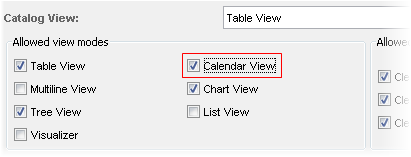
Note: Calendar Mode can be used on the Web platform only. The same applies to the List View, Chart View and Multiline View, too.