Day Selection
Day Selector is the usual calendar control where the day to be displayed can be selected by clicking on it.
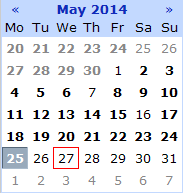
What actually gets displayed in the data area depends on its display mode. When a day is selected in the day selector, the following happens in the data area:
- Day Mode
The day selected in the Day Selector gets displayed in the data area.
- Week Mode
The week containing the day selected in the Day Selector gets displayed in the data area. This means that when days belonging to the same week are selected one after another, no changes can be seen in the data area.
- Month Mode
The month containing the day selected in the Day Selector gets displayed in the data area. This means that when days belonging to the same month are selected one after another, no changes can be seen in the data area.
On the other hand, clicking on the days displayed in grey font (i.e. days belonging to the previous / following month, see below for more on Day Selector formatting) can be used to go one month forward / backward.
The back / forward arrows in the Day Selector header navigate between months. Additionally, the 'Today' button above the data area can be used as a shortcut for selecting the current day.
Formatting in the Day Selector have the following meaning:
- Bold Font
Days which contain some calendar events.
- Frame
The day currently selected for display in the data area.
- Frame & Grey Background
Today.
- Grey Font
Days belonging to the previous / following month.