Permission to Object Types
In the Permission to Object Types dialogue you can create new authorizations for business objects (the customer data). These authorizations can be later edited or deleted in the List tab. All existing authorizations and their settings apply to the currently selected role which can be changed in the Availbale Roles (Role Name) drop-down menu in the List tab only.
There are four elements in the upper part of the Permission to Object Types dialog box:
|
Displays the name of the currently selected role (as set in the Role Name drop-down menu in the List dialogue). |
|
Allows you to specify the Business Object to which the authorizations will apply. |
|
In the Select bar you can specify which Permission type is being created. The possible values are: by type, by attribute value, by instance, by relation and for attribute. |
|
Sets the value (right) of the authorization which is being created. Possible values are: No read, Read, Write or Delete (see Authorization Rights for more information about rights). |
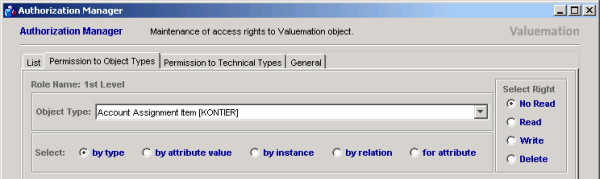
Upper part of Permission to Object Types dialogue
- Working Area
Depending on which Object Type and Permission Type have been selected, the appropriate controls and options that you need to set are displayed in the Working Area below.
- Main Control
Under the Working Area there is one Main Control button Add which serves for creating the above defined permission.
Note: See also Preventing Conflicting Authorizations and Resolving Conflicting Authorizations topics for information about conflicting authorizations which may occur.